How to Fix Black Spots on Phone Screen: A Comprehensive Guide
A black spot on your phone screen can be quite frustrating and may interfere with your device's functionality and overall user experience. In this comprehensive guide, we will explore different methods to help you fix black spots on your phone screen and restore its optimal performance.

How to fix black spots on phone screen?
1. Clean the Screen:
Often, black spots on the phone screen are caused by dirt, dust, or smudges. Before attempting any complex solutions, start by cleaning the screen using a soft, lint-free cloth. Gently wipe the screen in a circular motion to remove any debris or fingerprints that may be causing the black spots.
2. Remove Screen Protectors:
If you have a screen protector applied to your phone screen, it's worth removing it temporarily to check if the black spots are caused by the protector. Sometimes, air bubbles or debris trapped between the screen and the protector can cause visual distortions. Peel off the screen protector and inspect the screen for any improvements.
3. Check for Software Issues:
In some cases, black spots on the phone screen may be related to software glitches or compatibility issues. Here are a few software-related steps you can take to troubleshoot the problem:
- Restart your phone: A simple restart can help resolve temporary software issues that may be causing the black spots.
- Update your operating system: Make sure your phone's operating system is up to date. Manufacturers often release software updates that address known issues and improve overall performance.
- Reset display settings: Navigate to your phone's display settings and reset any customized display settings to their default values. This can help eliminate any settings-related issues.
4. Perform a Hardware Check:
If the black spots persist after trying the above steps, it's possible that the issue is hardware-related. Consider the following hardware checks:
- Inspect for physical damage: Examine the phone screen closely for any signs of physical damage, such as cracks or dents.
- Physical damage can cause black spots or dead pixels on the screen. If physical damage is found, consult a professional for repair or replacement options.
- Test the screen in safe mode: Boot your phone into safe mode to determine if any third-party apps are causing the black spots. If the problem doesn't occur in safe mode, it suggests that a specific app may be causing the issue. Uninstall recently installed apps or perform a factory reset to resolve the problem.
5. Seek Professional Help:
If none of the above solutions work, it's recommended to seek professional assistance. Contact the phone manufacturer's customer support or visit an authorized service center. They can diagnose the issue accurately and provide appropriate solutions, such as screen replacement or repair.
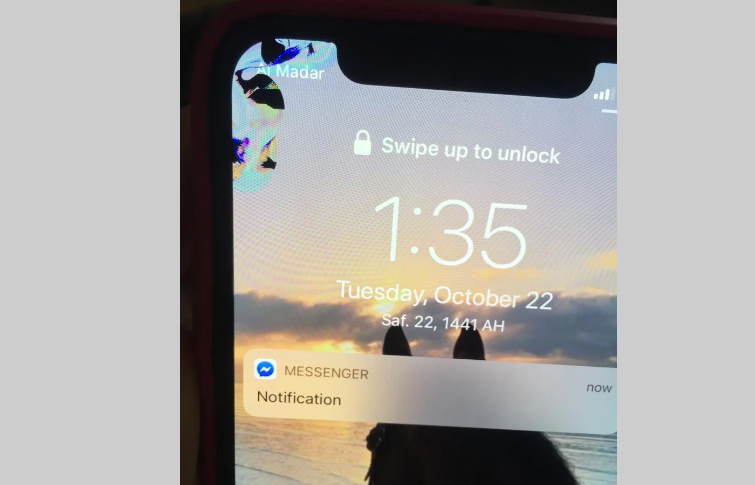
Black spots on phone screen
Experiencing black spots on your phone screen can be frustrating, but there are several steps you can take to resolve the issue. Start by cleaning the screen and removing any screen protectors. Check for software issues by restarting your phone, updating the operating system, and resetting display settings. If the problem persists, perform hardware checks, including inspecting for physical damage and testing the screen in safe mode. If all else fails, seek professional help from the phone manufacturer or authorized service center. By following these steps, you can effectively address black spots on your phone screen and restore its optimal functionality.