How to Delete First Letter Search on Instagram 2022
Instagram is one of the most popular social media platforms, allowing users to connect, share photos and videos, and discover new content. With its ever-evolving features, Instagram offers a seamless user experience. However, sometimes we may encounter challenges while navigating the platform. One common issue is deleting the first letter search history on Instagram. In this article, we will explore the steps to delete the first letter search on Instagram in 2022, ensuring a clean and personalized search experience.
I. Understanding First Letter Search on Instagram
Before we dive into the process of deleting the first letter search on Instagram, it is essential to grasp what it entails. First letter search refers to the feature that suggests user profiles and hashtags based on the first letter entered in the search bar. This functionality aims to streamline the search process and provide quick access to relevant accounts and content.
However, it can also accumulate a history of previous searches, which some users may prefer to delete for privacy or organizational reasons.
II. Step-by-Step Guide: Deleting First Letter Search on Instagram 2022
1. Open the Instagram App: To begin, locate the Instagram app on your mobile device's home screen and tap to open it. Make sure you have a stable internet connection to ensure a smooth experience throughout the process.

Open the Instagram App
2. Access the Search Function: Once you are inside the Instagram app, tap on the magnifying glass icon located at the bottom of the screen. This action will take you to the search page, where you can explore different accounts, hashtags, and places.
3. Tap on the Search Bar: In the search page, you will find a search bar at the top. Tap on it to activate the keyboard and enter any letter that you have previously searched for. This step is crucial as it will display the suggestions associated with that letter.
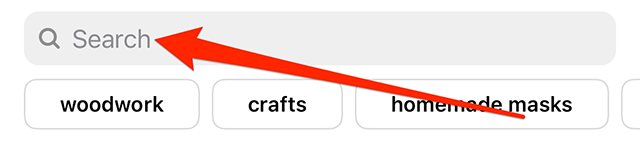
Tap on the Search Bar
4. View the Suggestions: As you type the letter in the search bar, Instagram will populate a list of suggestions based on your previous searches. These suggestions are influenced by your search history and can include user profiles, hashtags, or places.
5. Long Press the Suggestion: To delete a specific suggestion from the first letter search history, long press on it until a pop-up menu appears. This menu will provide you with various options related to the suggestion.
6. Select "Hide": From the pop-up menu, select the option that says "Hide." This action will remove the suggestion from your first letter search history. Repeat this step for any other suggestions you wish to delete.
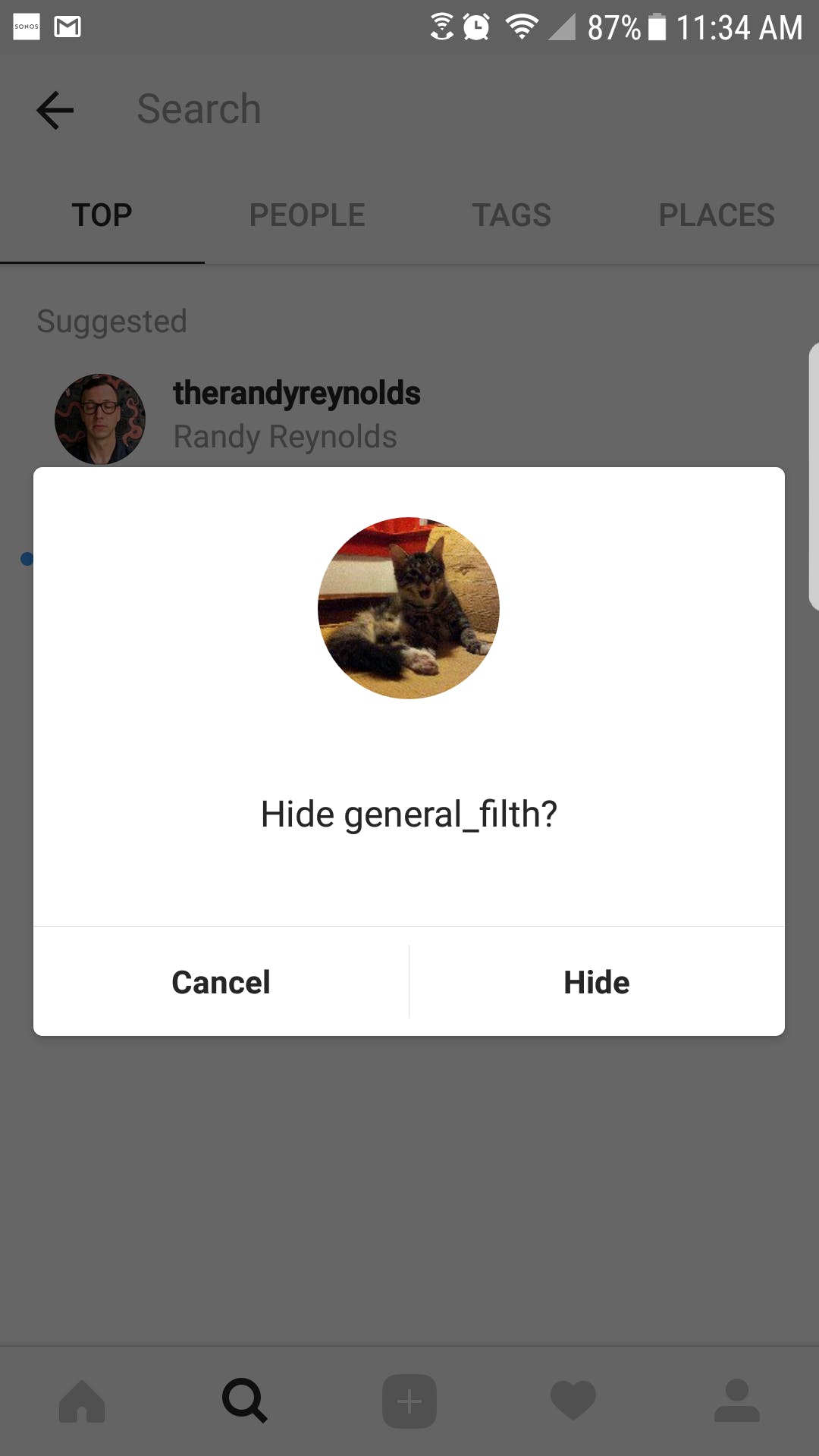
Select "Hide"
7. Confirm the Deletion: After selecting "Hide," Instagram will ask you to confirm your action. Tap on "Hide" again to permanently remove the suggestion from your search history. Take note that this action cannot be undone.
8. Repeat the Process: To delete more suggestions from your first letter search history, repeat steps 3 to 7. You can delete as many suggestions as you desire to ensure a clean and tailored search experience.
III. Conclusion
In this article, we have explored the steps to delete the first letter search history on Instagram in 2022. By following the simple process outlined above, you can remove unwanted suggestions from your search history, allowing for a more personalized and organized Instagram experience.
Whether you prioritize privacy or simply want to refine your search results, deleting the first letter search history on Instagram is an effective way to achieve your desired outcomes. Stay connected, explore, and enjoy all that Instagram has to offer while maintaining control over your search history.