How to Remove "Maybe" from iPhone Contacts: A Step-by-Step Guide
Having accurate and organized contacts on your iPhone is crucial for effective communication. However, you might encounter a common issue where the word "Maybe" appears alongside some of your contacts. This can be frustrating, as it creates confusion and clutter in your address book. In this article, we will guide you through the process of removing "Maybe" from your iPhone contacts, ensuring a clean and streamlined contact list.
1. Understanding the "Maybe" Label
Before we dive into the removal process, let's explore why the "Maybe" label appears in your iPhone contacts.
When you sync your iPhone with various services or platforms, such as Facebook or Google, it attempts to match and merge your contacts.
In some cases, it adds the "Maybe" label when it detects potential matches, causing duplicate entries or inaccuracies.
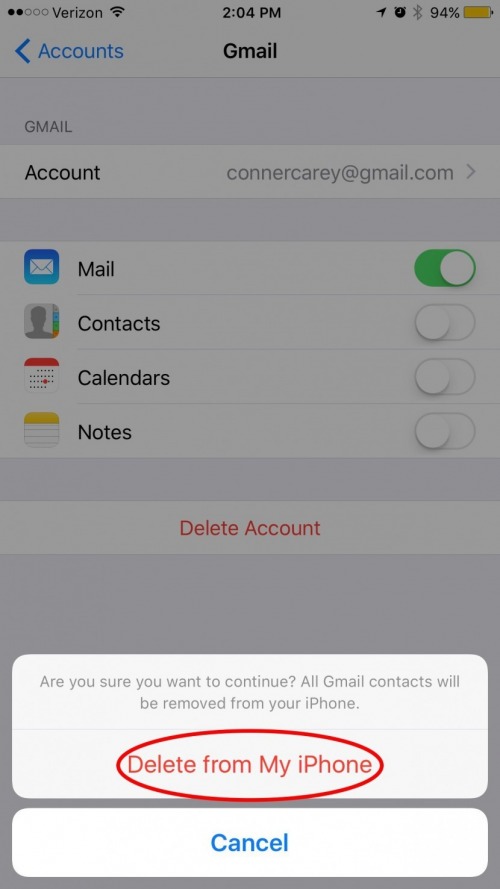
how to remove maybe from iphone contacts
2. Manual Removal of "Maybe" Contacts
To remove the "Maybe" label from your iPhone contacts manually, follow these steps:
Step 1:
Open the Contacts App Launch the Contacts app on your iPhone. This app is typically located on your home screen and is represented by an icon resembling a silhouette of a person.
Step 2:
Select the "Groups" Option At the top left corner of the Contacts app, tap on the "Groups" option. A list of available contact groups will appear.
Step 3:
Disable the "Contacts Found in Apps" Group Scroll down the list of contact groups and find the "Contacts Found in Apps" option. By default, this group includes the "Maybe" labeled contacts.
Tap on the checkbox next to it to disable the group.
Step 4:
Remove the "Maybe" Contacts After disabling the "Contacts Found in Apps" group, go back to your contact list. Locate the contacts labeled with "Maybe" and select them one by one.
Tap on the "Edit" button, scroll down, and tap on "Delete Contact" to remove them.

how to remove maybe from iphone contacts
3. Preventing Future "Maybe" Contacts
To avoid the recurrence of "Maybe" labeled contacts, follow these preventive measures:
Step 1:
Adjust Sync Settings Open the "Settings" app on your iPhone and navigate to "Passwords & Accounts" or "Accounts & Passwords" (depending on your iOS version).
Review the accounts that are syncing contacts and ensure that unnecessary or duplicate accounts are turned off.
Step 2:
Check Social Media Integration If you have linked your iPhone with social media accounts like Facebook or Twitter, verify the contact syncing settings.
Disable any options that automatically add contacts from these platforms to your iPhone's address book.
Step 3:
Manually Merge Contacts Regularly review and merge duplicate contacts manually. This ensures that your contact list remains accurate and reduces the likelihood of "Maybe" labeled entries.

how to remove maybe from iphone contacts
4. Utilizing Third-Party Contact Apps
If you prefer a more comprehensive approach to managing your contacts, consider using third-party contact apps available on the App Store.
These apps often provide advanced features for contact management, including duplicate contact detection and automatic merging.
5. Conclusion
With the steps outlined in this guide, you can successfully remove the "Maybe" label from your iPhone contacts.
By understanding the causes behind this issue and implementing preventive measures, you can maintain a clean and organized contact list.
Remember to regularly review and update your contacts to ensure optimal communication efficiency.