How to Turn Off RTT on Android: A Step-by-Step Guide
Real-Time Text (RTT) is a feature available on Android devices that allows for instant text communication during phone calls. While this feature can be useful for individuals with hearing or speech impairments, some users may prefer to disable it. In this article, we provide a comprehensive guide on how to turn off RTT on Android, ensuring a seamless phone call experience without the real-time text functionality.

How to turn off RTT on android?
I. Understanding RTT on Android Real-Time
Text (RTT) is a feature available on Android devices that enables users to communicate using text during phone calls. It provides a way for individuals with hearing or speech impairments to have instant text-based conversations in real-time. RTT allows users to type and read messages as they are transmitted, enhancing accessibility and inclusivity in phone communication.
II. Reasons to Turn Off RTT
While RTT can be beneficial for certain users, there are several reasons why individuals may choose to disable it:
Privacy Concerns: Some users may prefer not to have their conversations recorded or stored as text.
Call Quality: In some cases, enabling RTT may affect the call quality or introduce delays in the audio.
Personal Preferences: Individuals who do not require RTT may find it unnecessary and prefer a more traditional phone call experience.
III. Turning Off RTT on Android
To disable RTT on your Android device, follow these steps:
A. Step 1: Accessing Phone Settings
Open the Settings app on your Android device.
Scroll down and tap on "Accessibility" or "Accessibility & dexterity."
B. Step 2: Navigating to the Hearing Section
In the Accessibility settings, locate and tap on "Hearing" or "Hearing accessibility."
C. Step 3: Disabling RTT
Look for the "RTT" or "Real-time text (RTT)" option and tap on it.
Toggle the switch to the "Off" position to disable RTT.
IV. Verifying RTT Status
To confirm that RTT has been successfully turned off, you can check the phone settings:
- Open the Phone app on your Android device.
- Start a call and look for the absence of the RTT icon or any RTT-related options during the call.
It's important to note that the steps to disable RTT may vary slightly depending on your Android device model and operating system version. However, the general process should remain similar across devices.
By following these instructions, you can easily disable RTT on your Android device and customize your phone call experience to meet your specific needs and preferences. Enjoy uninterrupted phone conversations without the real-time text functionality, if desired.
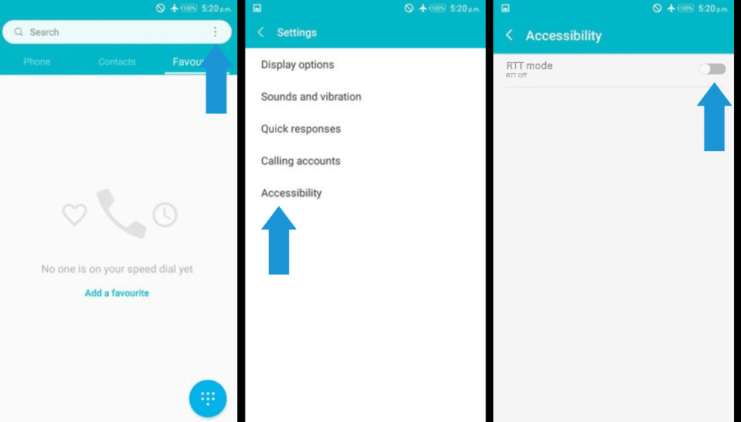
RTT on android
By following this step-by-step guide, you can easily turn off RTT on your Android device, customizing your phone call experience to suit your preferences. Disabling RTT can help streamline phone calls and eliminate any distractions associated with real-time text communication.
However, it's important to consider individual needs and preferences before deciding to disable this feature. Enjoy clear and uninterrupted phone conversations on your Android device without the RTT functionality.