How to See Deleted Story on Instagram: A Quick Guide
Instagram stories are a popular way to share your life's moments, but what if you've posted a story and then regretted it or accidentally deleted it? Fortunately, there are ways to retrieve deleted stories on Instagram. In this guide, we'll walk you through the steps to see deleted stories on Instagram, so you never have to lose those precious moments again.
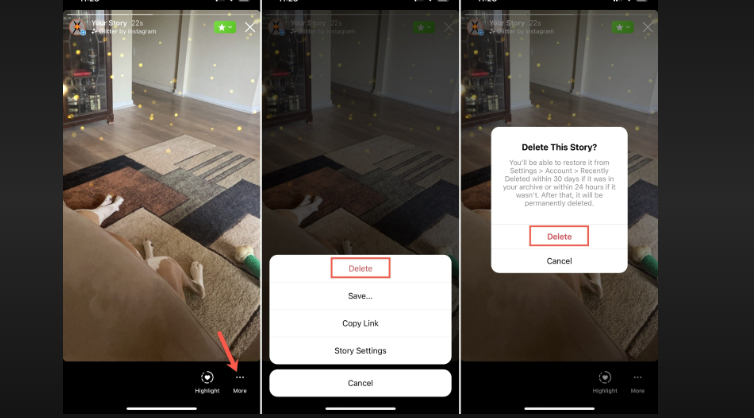
How to see deleted story on instagram?
1. Understanding Instagram Stories
Before diving into the retrieval process, it's essential to understand how Instagram stories work.
Stories are temporary posts that disappear after 24 hours, but you can still access and interact with them within that timeframe.
2. How Stories Are Deleted
Stories can be deleted intentionally by the user or automatically after 24 hours. When you delete a story, it disappears from your profile, and you can no longer view it.
3. Viewing Deleted Stories
Here's how you can see deleted stories on Instagram:
-
Step 1: Open Instagram Launch the Instagram app on your mobile device and log in to your account.
-
-
Step 2: Tap Your Profile Picture Tap on your profile picture at the top left corner of the screen. This will take you to your profile page.
-
-
Step 3: Tap the Clock Icon In the top-right corner of your profile page, you'll see a clock-like icon. Tap on it to access your archive of stories.
-
-
Step 4: Select "Stories Archive" From the dropdown menu, select "Stories Archive." This will show you all your archived stories.
-
-
Step 5: Locate the Deleted Story Scroll through your archived stories to find the deleted story you want to recover. Instagram keeps a copy of your stories here, even if you've deleted them from your profile.
-
-
Step 6: Repost or Save Once you've found the deleted story, you can choose to repost it to your profile as a highlight or save it to your device by tapping on it.
4. Stories Archive Settings
Instagram also allows you to control your Stories Archive settings. You can choose whether your stories are automatically archived or not. To do this:
-
Go to your profile, tap the three horizontal lines in the top-right corner, select "Settings," and then go to "Privacy."
-
-
Under "Story," you can toggle on or off the "Save to Archive" option.
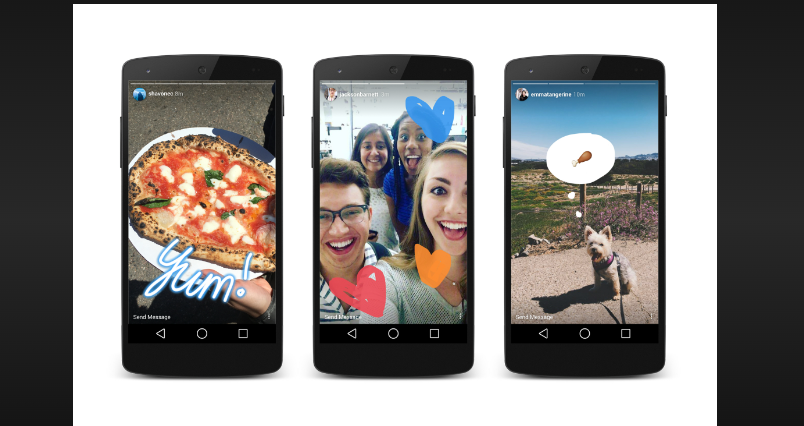
Story on instagram
In conclusion, Instagram provides a simple way to see deleted stories through your Stories Archive. By following the steps outlined in this guide, you can retrieve and save your deleted stories, preserving your memorable moments on the platform. Remember that stories are only available in the archive for a limited time, so it's a good practice to save any important content as soon as possible to ensure you don't lose it permanently.