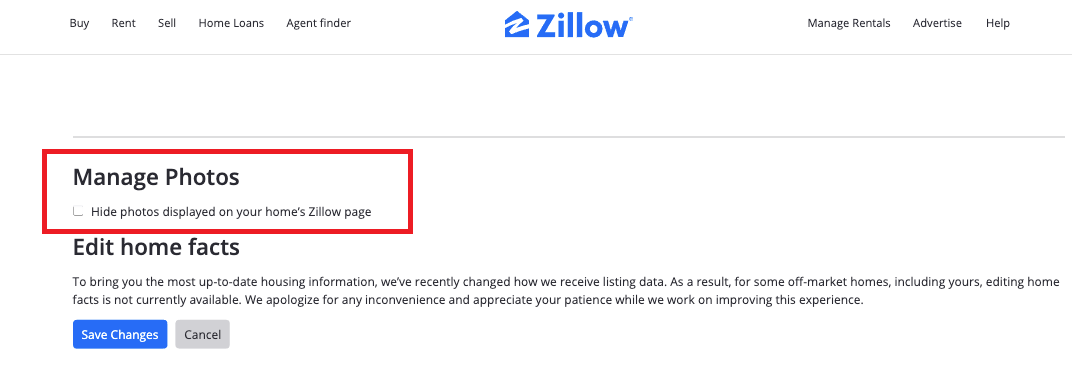How to get photos off Zillow
If you need to get photos from Zillow for legitimate reasons, such as for your own records or with permission for use in marketing materials, follow these steps:
(How to get photos off Zillow)
1. Manual Download
For Personal Use
-
Open the Listing:
- Navigate to the Zillow listing with the photos you want to download.
-
Right-Click on the Photo:
- Right-click on the photo you want to download. On Mac, you can use Control + Click if you don’t have a right-click mouse.
-
Save the Photo:
- Select “Save Image As…” from the context menu.
- Choose a location on your computer to save the photo and click “Save”.
For Multiple Photos
- Screenshots: If you need multiple images, you might find it quicker to take screenshots.
- Windows: Use Snipping Tool or Windows + Shift + S.
- Mac: Use Command + Shift + 4 to select the area to capture.
2. Using Zillow’s API
If you need to extract a large number of images programmatically:
-
Register for API Access:
- Visit Zillow’s API page and sign up for an API key if you have a valid use case.
-
Access Property Data:
- Use the API to fetch property data, including image URLs if available.
- API Documentation: Check the Zillow API documentation for details on how to retrieve images.
-
Download Images:
- Use the image URLs from the API response to download images programmatically.
3. Contacting the Listing Agent
For specific images or high-quality versions:
-
Find the Agent’s Contact Information:
- Look at the listing page for contact details of the listing agent or real estate agency.
-
Request Permission:
- Contact the agent or agency and request permission to use the images. They may provide high-resolution copies or direct you to the source.
4. Using Browser Extensions
Some browser extensions can help you download images from websites:
-
Install an Extension:
- Use a browser extension like Image Downloader or DownThemAll that allows you to download images from web pages.
-
Download Images:
- Use the extension to select and download images from the Zillow listing page.
5. Legal and Ethical Considerations
- Copyright: Ensure that you have the right to use the images. Zillow’s images are typically copyrighted by the listing agents or property owners.
- Permission: Always seek permission from the copyright holder if you intend to use the images for commercial purposes.
By following these steps, you can obtain photos from Zillow while respecting legal and ethical guidelines. If you need to use images for specific purposes, such as marketing or promotional content, ensure you have proper permissions.