How to Change Hair in Sims 4: A Step-by-Step Guide
"The Sims 4" allows you to create and customize your Sims down to the finest detail, including their hairstyles. Changing your Sim's hairstyle can breathe new life into their character and enhance your gameplay experience. In this guide, we will walk you through the process of changing hair in "The Sims 4," providing you with step-by-step instructions and useful tips.
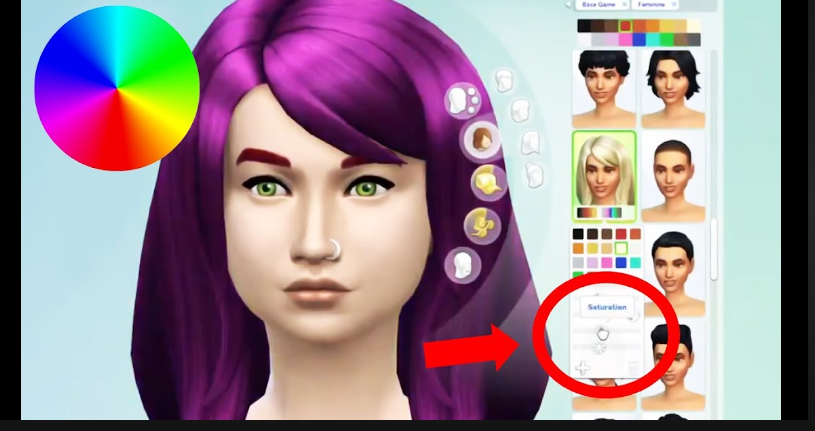
Change hair in sims 4
1. Accessing Create-A-Sim (CAS)
Launch "The Sims 4": Start by launching the game and loading your save file or creating a new one.
Edit Household: To change a Sim's hair, you'll need to enter Create-A-Sim mode. You can do this by either editing a household from the in-game menu or by using a full-length mirror or dresser in your Sims' home.
2. Selecting the Sim
Choose the Sim: In Create-A-Sim, select the Sim whose hair you want to change. You can switch between Sims within the household by clicking on their portraits at the bottom of the screen.
Hair Tab: Within Create-A-Sim, you'll find various customization tabs. Click on the "Hair" tab to access the hairstyles.
Filter Options: Use the filter options to narrow down your choices. You can filter by gender, length, and style to find the perfect hair for your Sim.
3. Browsing and Selecting a New Hairstyle
Browse the Catalog: Scroll through the catalog of available hairstyles. You can click on each hairstyle to see how it looks on your Sim.
Customization: Some hairstyles offer additional customization options, such as changing the hair color, adding accessories, or adjusting the hairline.
4. Applying the New Hairstyle
Choose the Hairstyle: Once you've found the desired hairstyle, click on it to apply it to your Sim.
Save Changes: Be sure to save your changes before exiting Create-A-Sim to ensure that your Sim's new hairstyle is retained.
5. In-Game Hairstyle Changes
Mirror and Dresser: In the game, Sims can change their hairstyles using a mirror or a dresser. Simply click on the mirror or dresser and select the "Change Appearance" option to access Create-A-Sim and alter their hairstyle.
Mods: "The Sims 4" has a thriving modding community. If you want even more hairstyle options, consider exploring custom content (CC) and mods created by the community. Be sure to follow installation instructions carefully.

20 types hair in Sim4
In conclusion, changing hair in "The Sims 4" is a straightforward process that allows you to personalize your Sims and give them a fresh look. Whether you're aiming for a complete makeover or just want to switch things up a bit, the game offers a wide range of hairstyles to choose from. Remember to explore mods and custom content if you want to expand your options further. With these steps, you'll have your Sims looking their best in no time, enhancing your overall gaming experience.