How to Delete Your Etsy Account: A Step-by-Step Guide
Etsy is a popular online marketplace known for its unique handmade and vintage items. However, there may come a time when you decide to part ways with the platform and want to delete your Etsy account. Whether you're closing your shop, no longer interested in buying, or have other reasons, this article will provide you with a step-by-step guide on how to delete your Etsy account securely.
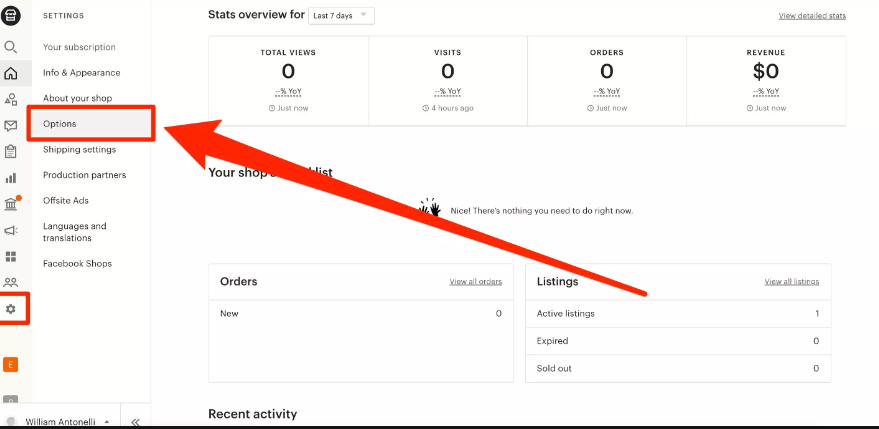
Delete etsy account
1. Considerations Before Deleting Your Etsy Account
Before you proceed with deleting your Etsy account, consider the following factors:
-
Shop Closure: If you're a seller with an active Etsy shop, you'll need to close your shop before deleting your account. This ensures that any outstanding orders or obligations are resolved.
-
-
Account Information: Make sure you have access to the email address associated with your Etsy account. You'll need it for account verification and communication with Etsy support.
-
-
Transaction History: Download or save any important transaction history, receipts, or messages you want to retain for your records. You won't have access to this information after account deletion.
2. How to Close Your Etsy Shop
If you're a seller, follow these steps to close your Etsy shop:
-
Log In: Sign in to your Etsy account.
-
-
Shop Manager: Click on "Shop Manager" in the upper right corner.
-
-
Settings: Select "Settings" on the left-hand menu.
-
-
Options: Scroll down to the "Options" section.
-
-
Close Your Shop: Click on "Close Your Shop."
-
-
Follow Instructions: Follow the prompts to complete the shop closure process. This may involve resolving any outstanding orders and providing a reason for closing.
3. How to Delete Your Etsy Account
Once your shop is closed, you can proceed to delete your Etsy account:
-
Contact Etsy Support: To request account deletion, you'll need to contact Etsy support directly. Scroll to the bottom of the Etsy homepage, click on "Help," and then select "Contact support."
-
-
Choose "Selling on Etsy" or "Buying on Etsy": Depending on your role (seller or buyer), choose the appropriate option.
-
-
Select "Your Account": Under the "What can we help you with?" section, select "Your Account."
-
-
Choose "Closing or Merging Accounts": Select "Closing or merging my Etsy account" as the topic.
-
-
Message Etsy Support: Explain that you want to delete your Etsy account. Provide any necessary information as requested.
-
-
Verification: Etsy support will likely ask for verification details to confirm your identity and ensure the account belongs to you.
-
-
Confirmation: Once Etsy support processes your request, you will receive confirmation that your account will be deleted. This process may take some time.
4. After Account Deletion
After your Etsy account has been deleted:
-
Data Removal: Etsy will remove your account information, including personal details and purchase history.
-
-
Communication: You will no longer receive emails or notifications from Etsy.
-
-
Reactivation: If you change your mind, you won't be able to reactivate your account. You'll need to create a new Etsy account if you decide to return.
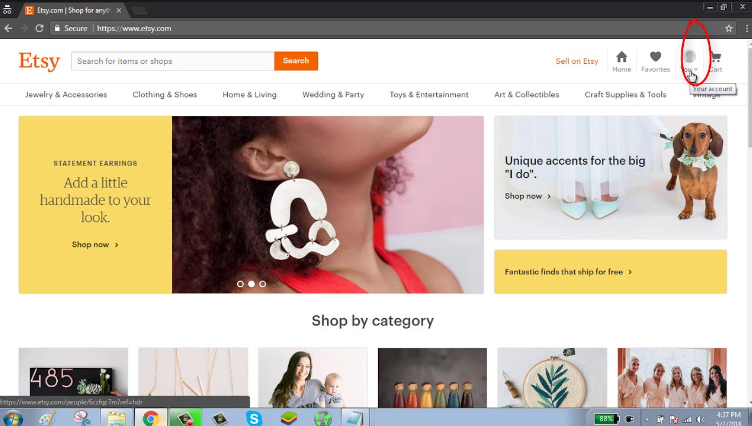
Etsy is a popular online marketplace known for its unique handmade and vintage items
In conclusion, deleting your Etsy account is a straightforward process, but it's essential to consider the implications and ensure all necessary steps are taken, especially if you're a seller with an active shop. By following the steps outlined in this guide, you can successfully close your shop, request account deletion from Etsy support, and embark on a new journey or explore alternative platforms if needed. Remember to save any information you want to keep before closing your account, and enjoy your fresh start beyond Etsy.