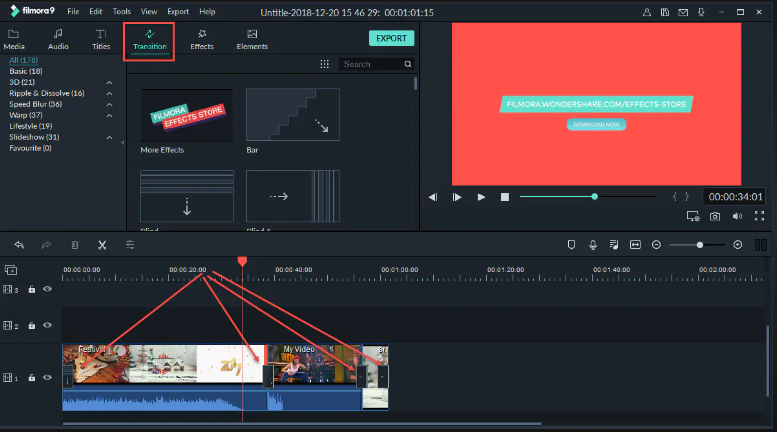How to Add Transitions in Reels: Elevate Your Video Content
In the world of short-form video content, transitions play a pivotal role in enhancing the visual appeal and storytelling of your videos. If you're looking to add transitions to your Reels on platforms like Instagram or other similar platforms, you're in the right place. In this comprehensive guide, we'll show you how to add transitions to your Reels, helping you create engaging and captivating video content.
How to add transition in reels?
I. Introduction to Transitions in Reels
Transitions are visual effects that smoothly connect two video clips, creating a seamless flow between them.
They can range from simple cuts to more complex effects like wipes, fades, and slides.
Transitions not only add a professional touch to your videos but also keep your audience engaged.
II. Why Use Transitions in Your Reels
Before we delve into the "how," let's explore the "why" behind using transitions in your Reels:
-
Visual Appeal: Transitions add a dynamic element to your videos, making them visually captivating.
-
-
Storytelling: They can help convey a narrative by connecting scenes or emphasizing specific moments.
-
-
Engagement: Transitions maintain viewer interest by preventing abrupt jumps between clips.
III. Adding Transitions in Reels
Here's a step-by-step guide on how to add transitions to your Reels:
Step 1: Open the Reels Editor
- Launch the Instagram app and tap on your profile picture or the '+' icon at the top left to start creating a new Reel.
Step 2: Record or Upload Video Clips
- Record or upload the video clips you want to include in your Reel. You can either record them within the app or upload pre-recorded clips from your device.
Step 3: Access the Transitions Menu
- After adding your video clips, you'll see a timeline at the bottom of the screen. Tap on the scissors icon (Edit Clips) to access the transitions menu.
Step 4: Choose a Transition
- In the transitions menu, you'll find various transition options like cuts, fades, and slides. Tap on your preferred transition to apply it between two clips.
Step 5: Adjust the Transition Duration
- You can adjust the duration of the transition by tapping and dragging the transition bar left or right on the timeline. Experiment with different durations to find the right pacing for your video.
Step 6: Preview and Fine-Tune
- Preview your Reel to ensure the transitions flow smoothly between the clips. Make any necessary adjustments to achieve the desired effect.
Step 7: Add Music and Effects
- Enhance your Reel further by adding music, text, stickers, and other effects as desired.
Step 8: Share Your Reel
- Once you're satisfied with your Reel, tap the arrow icon to share it with your followers or a wider audience.
IV. Tips for Using Transitions Effectively
To make the most of transitions in your Reels, consider these tips:
-
Plan Ahead: Think about the story or message you want to convey and how transitions can help. Plan your shots accordingly.
-
-
Experiment: Don't hesitate to try different transition styles and durations to find what works best for your content.
-
-
Consistency: Use consistent transitions throughout your Reel to maintain a cohesive look and feel.
-
-
Timing: Ensure that your transitions sync with the beat of the music or the pacing of your video.
-
-
Practice: The more you experiment and practice, the better you'll become at creating engaging Reels with smooth transitions.

Transitions play a pivotal role in enhancing the visual appeal and storytelling of your videosd transition in reels
Adding transitions to your Reels is a creative way to enhance your short-form video content and engage your audience. Whether you're creating fun and entertaining videos or using Reels for marketing purposes, mastering the art of transitions can elevate your content to the next level. Experiment, practice, and have fun crafting Reels that captivate and leave a lasting impression on your viewers.