How to Turn Off Moto Actions: A Comprehensive Guide
Motorola smartphones come equipped with various features and functionalities to enhance the user experience, and one such feature is Moto Actions. While Moto Actions can be handy, you may find the need to disable them for various reasons. We will provide you with a detailed guide on how to turn off Moto Actions on your Motorola device, allowing you to customize your smartphone experience according to your preferences.

How to turn off moto actions?
1. Understanding Moto Actions
a. Overview: Moto Actions are a set of gestures and shortcuts designed to make everyday tasks more accessible and efficient. They include actions like twisting your wrist to open the camera or chopping twice to activate the flashlight.
b. Customization: While Moto Actions can be useful, you may want to turn them off if they do not align with your usage patterns or if you prefer a simpler interface.
2. Disabling Moto Actions: Step-by-Step Guide
a. Access Moto App: Open the "Moto" app on your Motorola device. This app is where you can manage and customize Moto Actions.
b. Navigate to Moto Actions: In the Moto app, look for the "Moto Actions" or "Moto Gestures" section. Tap on it to access the list of available actions.
c. Toggle Off: To disable a specific Moto Action, find the one you want to turn off and simply toggle the switch next to it to the "Off" position.
d. Confirmation: Some actions may require confirmation to disable. Follow the on-screen prompts to confirm the action's deactivation.
3. Turning Off All Moto Actions
a. Global Toggle: If you want to disable all Moto Actions at once, look for a global toggle often labeled as "Moto Actions" or "Enable/Disable Moto Actions" within the Moto app. Toggle this switch to the "Off" position.
b. Confirmation: Similar to individual actions, turning off all Moto Actions may require confirmation. Proceed with the confirmation process.
4. Reverting to Default Settings
Reset to Default: If you ever decide to re-enable Moto Actions or want to start fresh, you can reset all Moto Actions to their default settings within the Moto app.
5. Benefits of Turning Off Moto Actions
a. Conserving Battery: Disabling Moto Actions may help conserve battery life, as some gestures and sensors can consume power.
b. Simplicity: If you prefer a simpler user experience without additional gestures, turning off Moto Actions can help streamline your interaction with your device.
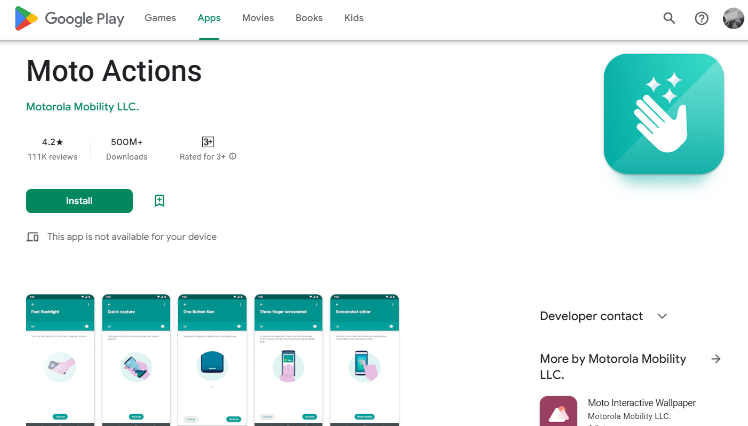
Motorola smartphones come equipped with various features and functionalities to enhance the user experience
Turning off Moto Actions on your Motorola smartphone is a straightforward process through the Moto app. Whether you wish to conserve battery or prefer a more straightforward interface, knowing how to disable Moto Actions allows you to customize your device to suit your preferences.