Changing Your Pokémon GO Trainer Name: A Step-by-Step Guide
In the immersive world of Pokémon GO, your Trainer Name is your digital identity as you embark on a journey to catch, train, and battle Pokémon. However, circumstances may arise where you wish to change your Trainer Name.
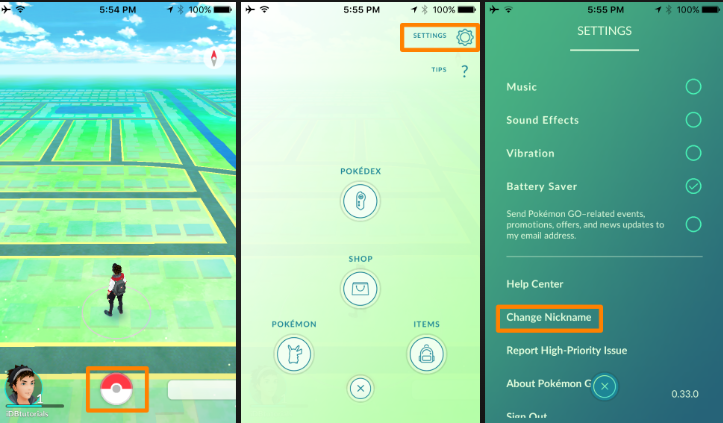
Change pokemon go name
1. The Importance of Your Trainer Name:
Your Trainer Name is visible to other players in Pokémon GO, making it an integral part of your in-game persona.
It's how you're recognized within the Pokémon GO community, so choosing a name that resonates with you is essential.
2. Trainer Name Change Limitations:
Niantic, the company behind Pokémon GO, understands that players may want to change their Trainer Names from time to time. However, they have imposed some limitations to maintain the integrity of the game:
a. One-Time Change: You are allowed to change your Trainer Name once.
b. Choose Wisely: Since you can only change it once, it's crucial to choose a name you'll be satisfied with in the long run.
3. Step-by-Step Guide to Changing Your Trainer Name:
Changing your Trainer Name in Pokémon GO is a straightforward process. Follow these steps:
a. Open Pokémon GO: Launch the Pokémon GO app on your mobile device.
b. Access Settings: Tap the Poké Ball icon at the bottom center of the screen to open the main menu. From there, tap "Settings."
c. Scroll Down: Scroll down the Settings menu until you find "Change Nickname." Tap on it to initiate the process.
d. Confirm Change: A pop-up message will appear, explaining that you can only change your Trainer Name once. Review the message, and if you're ready to proceed, tap "Yes."
e. Enter New Name: You will be prompted to enter your new Trainer Name. Type in your desired name, keeping in mind character limits and any naming restrictions outlined by Niantic.
f. Confirm: After entering your new name, a confirmation message will appear. Review your new Trainer Name to ensure it's correct, and if satisfied, tap "Yes" to confirm the change.
g. Success: Congratulations! Your Trainer Name has been successfully changed. You will now be known by your new name in the Pokémon GO world.
4. Considerations and Tips:
Here are some additional considerations and tips when changing your Trainer Name:
a. Character Limit: Pokémon GO has a character limit for Trainer Names. Ensure your new name fits within these constraints.
b. Avoid Offensive Names: Niantic enforces strict rules against offensive or inappropriate Trainer Names. Choose a name that adheres to their guidelines.
c. Show Off Your Creativity: Your Trainer Name is an opportunity to showcase your creativity and personality within the game. Think carefully about what name reflects you best.

Pokémon GO game
Changing your Trainer Name in Pokémon GO is a simple process that allows you to personalize your in-game experience. Remember that you have only one chance to change it, so choose wisely. Your Trainer Name is not just a label; it's a part of your Pokémon GO journey, so make it count.