How to Cancel Your Patreon Membership: A Step-by-Step Guide
Patreon is a popular platform that allows users to support their favorite creators by subscribing to their content. While many people enjoy being patrons, there may come a time when you need to cancel your membership for various reasons. In this article, we'll provide you with a comprehensive guide on how to cancel your Patreon membership, ensuring a hassle-free process.
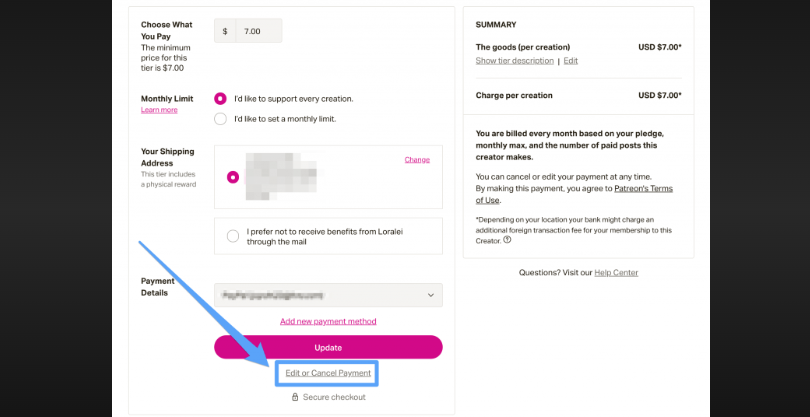
Patreon cancel membership
1. Why Cancel a Patreon Membership?
Changing Interests: Your interests or financial situation may have changed, making continued support unfeasible.
Content Dissatisfaction: You may not be satisfied with the content or rewards provided by the creator.
Budget Constraints: Financial constraints can lead to the need to adjust your spending, including Patreon subscriptions.
2. Understanding Patreon Memberships: Types and Billing
Monthly Subscriptions: Most Patreon memberships are billed on a monthly basis, providing ongoing support to creators.
Tiered Memberships: Patreon often offers tiered memberships with different levels of rewards and benefits.
3. Preparing for Cancellation: Considerations Before You Cancel
Review Commitments: Review any commitments or benefits you receive at your current membership level to ensure you won't miss out on anything.
Alternative Support: If you still wish to support the creator but need to cancel your current membership, consider alternative methods such as one-time donations.
4. Steps to Cancel Your Patreon Membership
Log into Patreon: Visit Patreon's website and log in to your account using your credentials.
Locate Your Memberships: Go to your profile and locate the creator whose membership you wish to cancel.
Edit Membership: Click on "Edit" next to the membership you want to cancel.
5. Choosing Cancellation Options
Pause Membership: If you're considering a temporary break from your subscription, Patreon offers a "Pause" option, allowing you to halt payments for a specific period.
Cancel Membership: To cancel your membership permanently, click on "Cancel your membership."
6. Provide Feedback (Optional)
Feedback Box: Patreon may provide an option for you to provide feedback regarding your reason for canceling. This can be valuable information for creators.
Submit Feedback (Optional): If you wish, you can share your thoughts and feedback in the provided box.
7. Confirm Cancellation
Confirmation Page: After selecting to cancel, you'll be taken to a confirmation page summarizing your cancellation.
Finalize Cancellation: Confirm the cancellation by clicking on the final confirmation button or link.
Billing Dates: Keep in mind that Patreon bills patrons on the 1st of each month. Canceling your membership will prevent further charges but won't refund any payments already processed for the current month.
8. Verifying Cancellation
Email Confirmation: Patreon will typically send an email confirming your cancellation. Review your inbox or spam folder to ensure you receive this confirmation.
Rejoining Creators: If you ever decide to rejoin a creator, you can do so by revisiting their Patreon page and selecting a membership tier.
Continued Support: Remember that canceling your membership doesn't mean you can't continue to support creators in other ways, such as sharing their content or purchasing their merchandise.
Flexibility: Patreon provides flexibility for both creators and patrons. Canceling a membership should be a straightforward process, allowing you to adapt your support as needed.
Supporting Your Favorites: Whether you're a patron or a creator, Patreon's platform allows you to engage with and support the content you love.
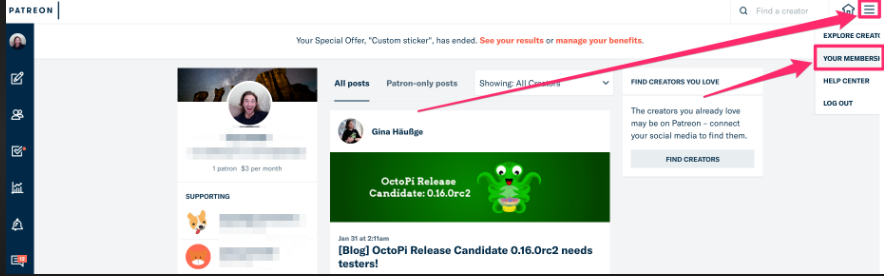
Patreon is a popular platform that allows users to support their favorite creators by subscribing to their content
In conclusion, canceling your Patreon membership is a straightforward process, allowing you to manage your support for creators in a way that aligns with your preferences and circumstances. Remember to consider alternative methods of supporting your favorite creators if you wish to continue showing your appreciation for their work.