How to Delete TikTok Messages - A Step-by-Step Guide
TikTok has become a popular platform for sharing videos and connecting with friends. However, managing your messages on TikTok can sometimes be overwhelming. Whether you want to remove a single message or clear an entire conversation, this comprehensive guide will walk you through the steps on how to delete TikTok messages.
I. Accessing Your TikTok Messages
Before you can delete messages, you need to access your TikTok inbox. Here's how:
1.1 Open the TikTok App:
Launch the TikTok app on your mobile device.
1.2 Go to Your Inbox:
Tap the speech bubble icon in the bottom right corner of the screen. This will take you to your TikTok inbox, where you can view your messages.
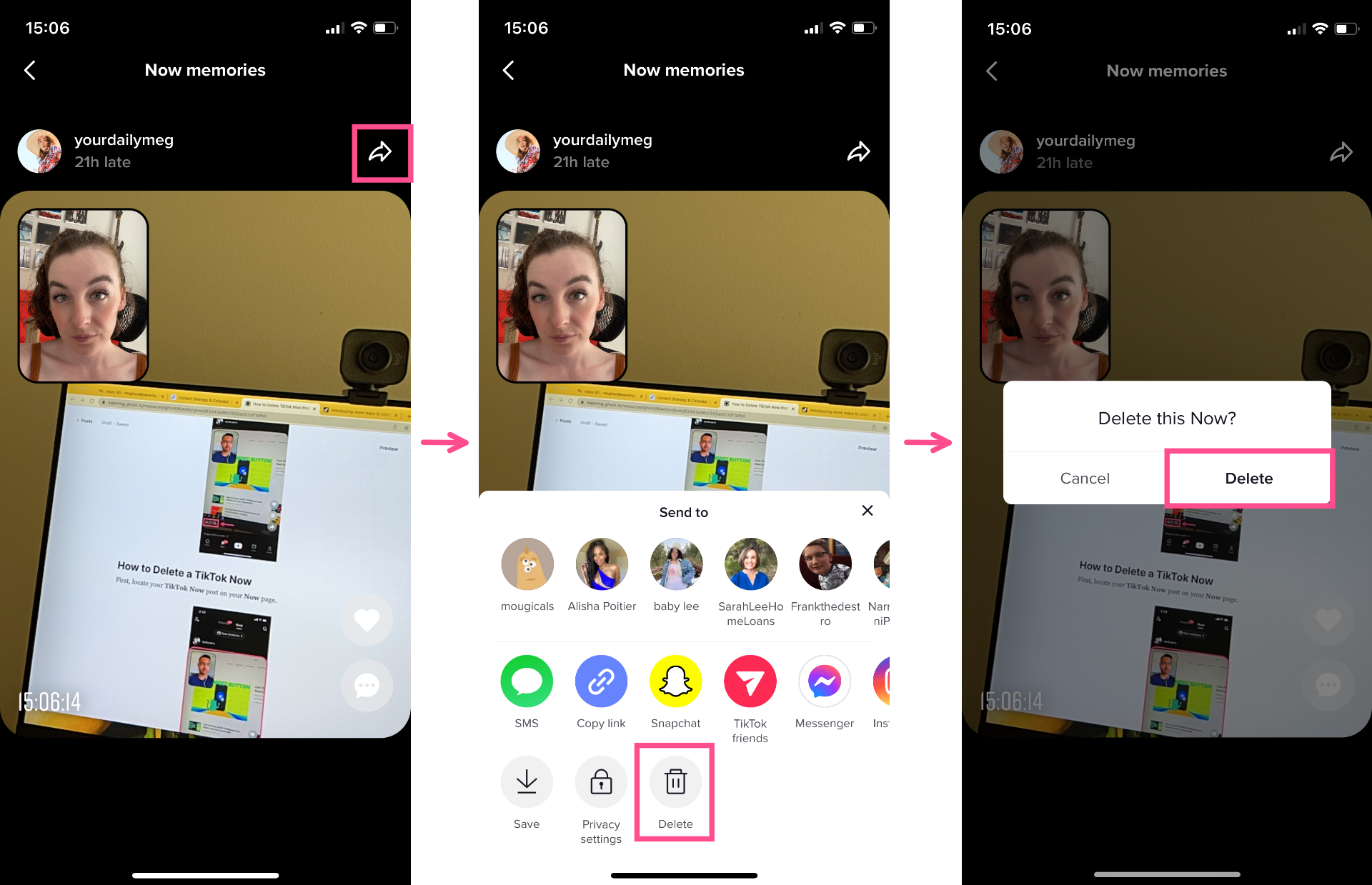
how to delete tiktok messages
II. Deleting a Single Message
If you only want to remove a specific message from a conversation, follow these steps:
2.1 Open the Conversation:
Tap on the conversation where the message you want to delete is located.
2.2 Find the Message:
Scroll through the conversation until you locate the message you wish to remove.
2.3 Delete the Message:
Press and hold the message you want to delete. A menu will appear with options; select "Delete."
2.4 Confirm Deletion:
TikTok will ask you to confirm the deletion. Confirm it, and the message will be permanently removed.
III. Clearing an Entire Conversation
To delete an entire conversation on TikTok, including all the messages within it, follow these steps:
3.1 Open the Conversation:
Tap on the conversation you want to delete.
3.2 Access Conversation Settings:
Tap the three dots (ellipsis) in the top right corner of the screen.
3.3 Delete Conversation:
From the menu that appears, select "Delete Conversation."
3.4 Confirm Deletion:
TikTok will ask you to confirm the deletion. Confirm it, and the entire conversation will be deleted.
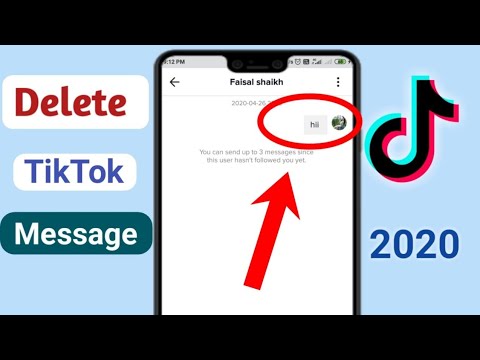
how to delete tiktok messages
IV. Recovering Deleted Messages
If you've accidentally deleted a message or conversation on TikTok, there's no built-in feature to recover it. Therefore, it's essential to be cautious when deleting messages.
V. Privacy Considerations
Deleting messages on TikTok can help protect your privacy, but remember that the other party may still have copies of the messages you sent. Always exercise discretion when messaging on social media platforms.
VI. Frequently Asked Questions
6.1 Can I delete messages on TikTok from both sides?
No, you can only delete messages from your side of the conversation. The messages you delete will still be visible to the other party.
6.2 Can I delete multiple messages at once?
As of the latest updates, TikTok does not provide an option to delete multiple messages at once. You'll need to delete them one by one.
6.3 Are deleted messages permanently gone?
Yes, once you confirm the deletion of a message or conversation, it cannot be recovered. Make sure you want to delete it before confirming.
Managing your TikTok messages is an essential aspect of using the platform effectively. Knowing how to delete TikTok messages can help you keep your inbox organized and maintain your privacy. Whether you need to remove a single message or clear an entire conversation, following these steps will ensure you can manage your TikTok messages with ease.