How to Open an Unknown File? A Comprehensive Guide
In the digital age, encountering unfamiliar file types is a common occurrence. You might stumble upon a file with an extension you've never seen before. The initial reaction is often confusion and frustration – how do you open an unknown file? Fret not, as this guide is here to demystify the process and provide you with a comprehensive understanding of how to tackle this situation effectively.
1.Understanding Unknown File Types
Before delving into the methods of opening unknown files, it's crucial to understand what these files are. An unknown file type refers to a file that doesn't have a recognizable extension.
Extensions are the characters that come after the dot in a file name, such as .jpg, .docx, or .mp3. These extensions determine the file format and the software required to open it.
2. Use a Universal File Viewer
One of the simplest ways to open an unknown file is by using a universal file viewer. These software applications are designed to open a wide range of file formats, regardless of their extensions.
Examples include File Viewer Plus, FreeFileViewer, and Universal Viewer. By using such a tool, you can get a glimpse of the file's content and determine its format.
3. Online File Conversion
Online file conversion services are a valuable resource. These platforms allow you to upload the unknown file and convert it into a more common format.
Websites like Zamzar, Online Convert, and CloudConvert offer user-friendly interfaces to help you convert files without the need for any specialized software.
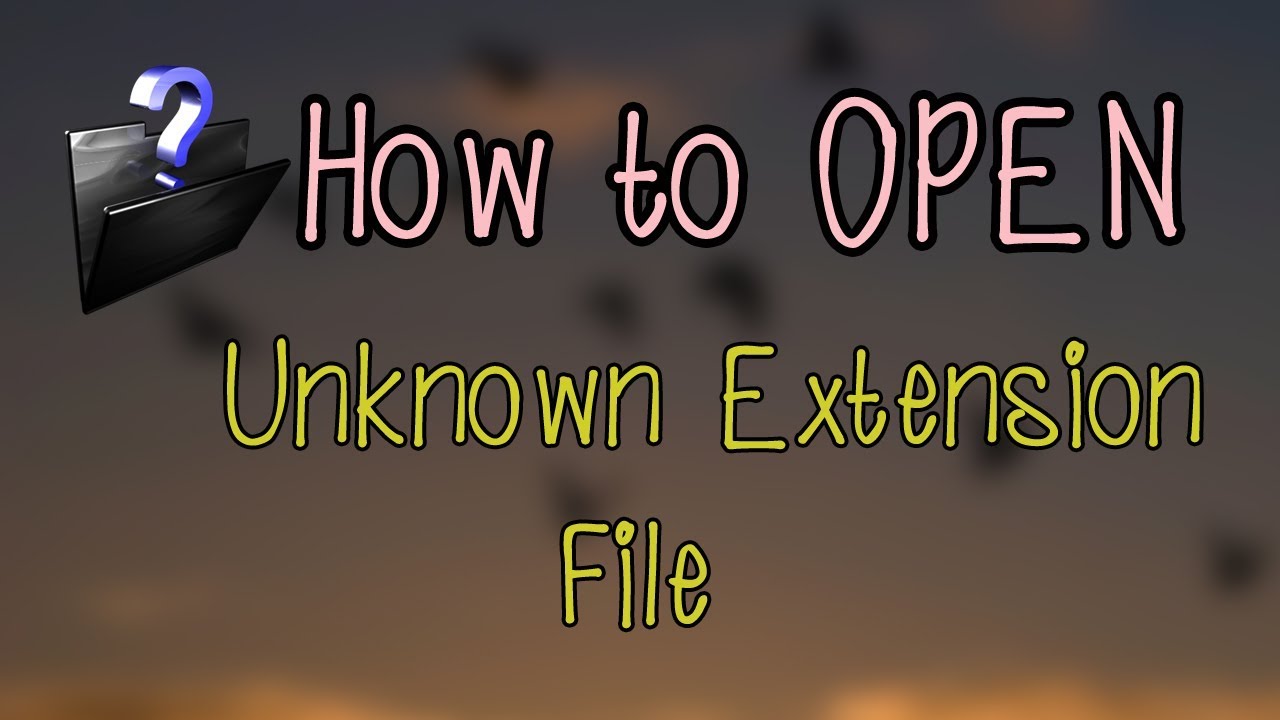
how to open unknown file?
4. Hexadecimal Editors
For the more tech-savvy individuals, hexadecimal editors provide a deeper dive into the structure of the file. These editors allow you to view the raw data of the file, which can provide clues about its format.
While this method requires a basic understanding of hexadecimal code, it can be incredibly insightful in identifying the file type.
5. Check for Clues
Sometimes, the answer lies within the file itself. Open the file in a text editor and examine its contents. You might find textual clues, metadata, or even references to the software required to open it.
Additionally, any error messages that pop up when trying to open the file can provide valuable information about the missing software.

how to open unknown file?
6. Analyze with File Identifier Tools
File identifier tools, also known as file analyzers, are programs designed to identify the format of a file based on its content.
Tools like TrID and FileAlyzer utilize a database of file signatures to match the content and provide information about the file's extension and associated software.
7. Seek Help from Online Communities
Online communities and forums dedicated to technology and software-related queries can be a lifesaver.
Websites like Reddit, Stack Overflow, and Quora have communities of experts and enthusiasts who are willing to help identify and solve file-related issues.
Posting the details of your unknown file might lead you to someone who has encountered it before.
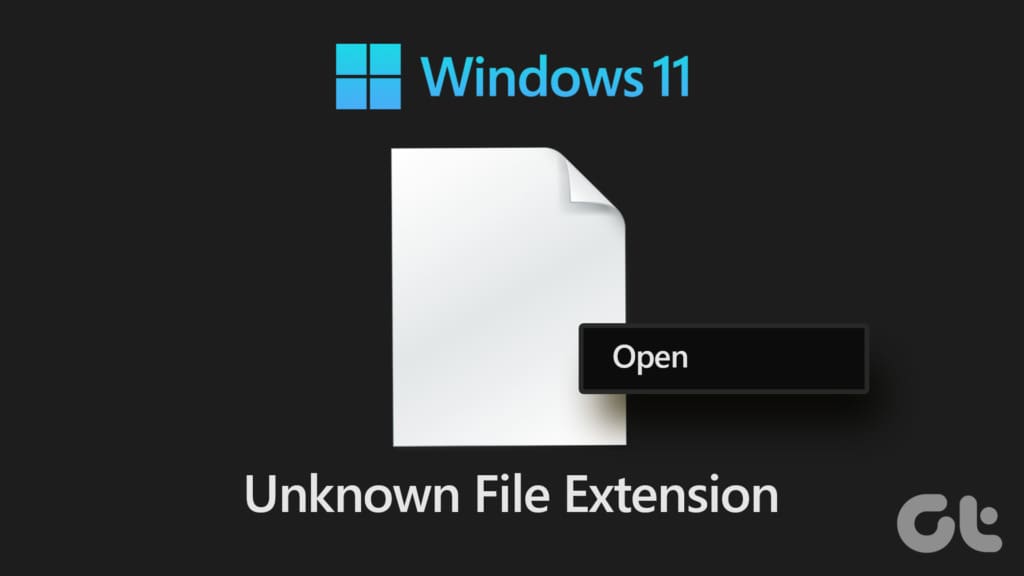
how to open unknown file?
8. Employ a File Inspector
Operating systems often come with built-in file inspectors that provide detailed information about a file, including its format and potential software requirements.
Right-clicking on the file and selecting "Properties" or "Get Info" can provide you with essential insights.
9. Conclusion
Encountering an unknown file doesn't have to be a daunting experience. With the methods outlined in this guide, you have a variety of options to explore and uncover the mysteries of unfamiliar file types.
Whether you opt for a universal file viewer, delve into hexadecimal editing, or seek help from online communities, the key is to approach the challenge with curiosity and patience.
Remember, every file, no matter how enigmatic, has a solution waiting to be discovered.