How to Turn Off Reels on Instagram: A Comprehensive Guide
Instagram Reels has become a popular feature for sharing short-form videos with the community. However, not everyone is a fan of this feature, and some users might prefer to turn it off. Whether it's to reduce distractions or regain control of your feed, disabling Reels can be a helpful choice. In this guide, we will walk you through the steps to turn off Reels on Instagram, allowing you to curate your feed according to your preferences.
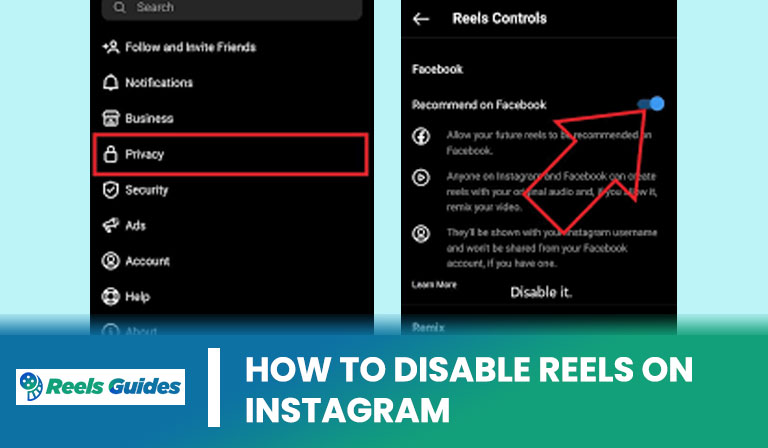
How to Turn off Instagram Reels
1. Understanding Instagram Reels
Before diving into the process of turning off Instagram Reels, it's essential to understand what this feature is all about.
Instagram Reels is a platform that enables users to create and share short videos set to music or audio clips.
These videos can be up to 60 seconds long and appear in a dedicated Reels tab on user profiles.
While many users find Reels entertaining and engaging, others may find them intrusive or overwhelming.
2. Why Turn Off Reels?
There could be several reasons why someone might want to disable Instagram Reels.
Some users might feel that Reels are consuming too much of their feed, making it difficult to see other content they are interested in.
Others may find the content repetitive or unrelated to their interests.
Turning off Reels can help declutter your feed and make it more personalized to your preferences.
3. Update Instagram to the Latest Version
To have access to the most up-to-date features on Instagram, it is crucial to ensure you have the latest version of the app.
App updates often bring new functionalities and options that may affect how certain features, like Reels, are displayed or managed.
Always check for updates through your device's app store to stay current.

How to Turn off Instagram Reels
4. Disabling Reels on Your Feed
Now, let's get to the main part – turning off Reels on your Instagram feed. Follow these steps:
Step 1: Launch the Instagram App
Open the Instagram app on your mobile device and log in to your account if you haven't already.
Step 2: Go to Your Profile
Tap on your profile icon located at the bottom right corner of the screen. This will take you to your Instagram profile.
Step 3: Access Settings
On your profile, locate the three horizontal lines (the hamburger menu) at the top right corner of the screen. Tap on it to open the settings menu.
Step 4: Navigate to Settings
Scroll down the settings menu and find the "Settings" option. Tap on it to proceed.
Step 5: Enter Privacy Settings
Within the Settings page, you'll find various options. Look for "Privacy" and select it.
Step 6: Choose "Reels"
Inside the Privacy settings, you will find an option called "Reels." Tap on this option to access the Reels settings.
Step 7: Manage Reels Visibility
In the Reels settings, you will see an option to manage the visibility of Reels on your feed. There are usually two choices: "On" and "Off." Select "Off" to turn off Reels.
Step 8: Confirm Your Choice
A confirmation prompt may appear to ensure that you want to turn off Reels. Tap "Turn Off" or "Confirm" to proceed.
5. What Happens After Turning Off Reels?
Once you've disabled Reels on your Instagram feed, you'll notice that the Reels tab will no longer appear on your profile.
Additionally, Reels created by other users will not be shown on your feed, though they might still appear on other parts of the app.
6. Re-Enabling Reels
If you ever change your mind and wish to re-enable Reels on your feed, follow the same steps as before. In the Reels settings, choose the "On" option to enable Reels on your feed again.
Disabling Instagram Reels is a straightforward process that allows you to regain control over your feed's content. Whether you want to reduce distractions or simply have a more tailored experience on Instagram, turning off Reels can be a valuable option. Remember, you can always re-enable the feature if you decide to give it another try. By following the steps provided in this guide, you can easily customize your Instagram experience to align with your preferences. Happy Instagramming!