How to Log Out of Prime Video on Roku - A Comprehensive Guide
As streaming services continue to grow in popularity, Amazon Prime Video remains one of the top choices for millions of viewers worldwide. Roku, a leading streaming device, also provides access to this platform, allowing users to enjoy a wide range of movies, TV shows, and original content. However, some users may find themselves struggling with the process of logging out from their Prime Video account on Roku. In this comprehensive guide, we will walk you through the step-by-step process of logging out of Prime Video on Roku, ensuring a hassle-free experience and safeguarding your account's security.
I. Understanding the Importance of Logging Out
Before we dive into the technical steps, let's discuss the significance of logging out of your Prime Video account on Roku. Logging out is essential for several reasons, including:
1. Security: By logging out, you prevent unauthorized access to your Prime Video account, protecting your personal information and payment details.
2. Privacy: Logging out ensures that others who may use the Roku device do not have access to your watch history and preferences, preserving your viewing privacy.
II. Step-by-Step Guide on How to Log Out of Prime Video on Roku
Now, let's explore the step-by-step process to log out of your Prime Video account on Roku:
1. Navigate to the Prime Video App: Using your Roku remote, scroll through the home screen and find the Prime Video app. Press the "OK" button to open the app.

Navigate to the Prime Video App
2. Access the Main Menu: Inside the Prime Video app, locate the main menu, usually found on the left-hand side of the screen. Press the "OK" button to open it.
3. Go to "Settings": In the main menu, navigate down and select the "Settings" option. Press the "OK" button again to access the settings menu.
4. Choose "Sign Out": Within the settings menu, you will find the option to "Sign Out" of your Prime Video account. Highlight this option and press the "OK" button to proceed.
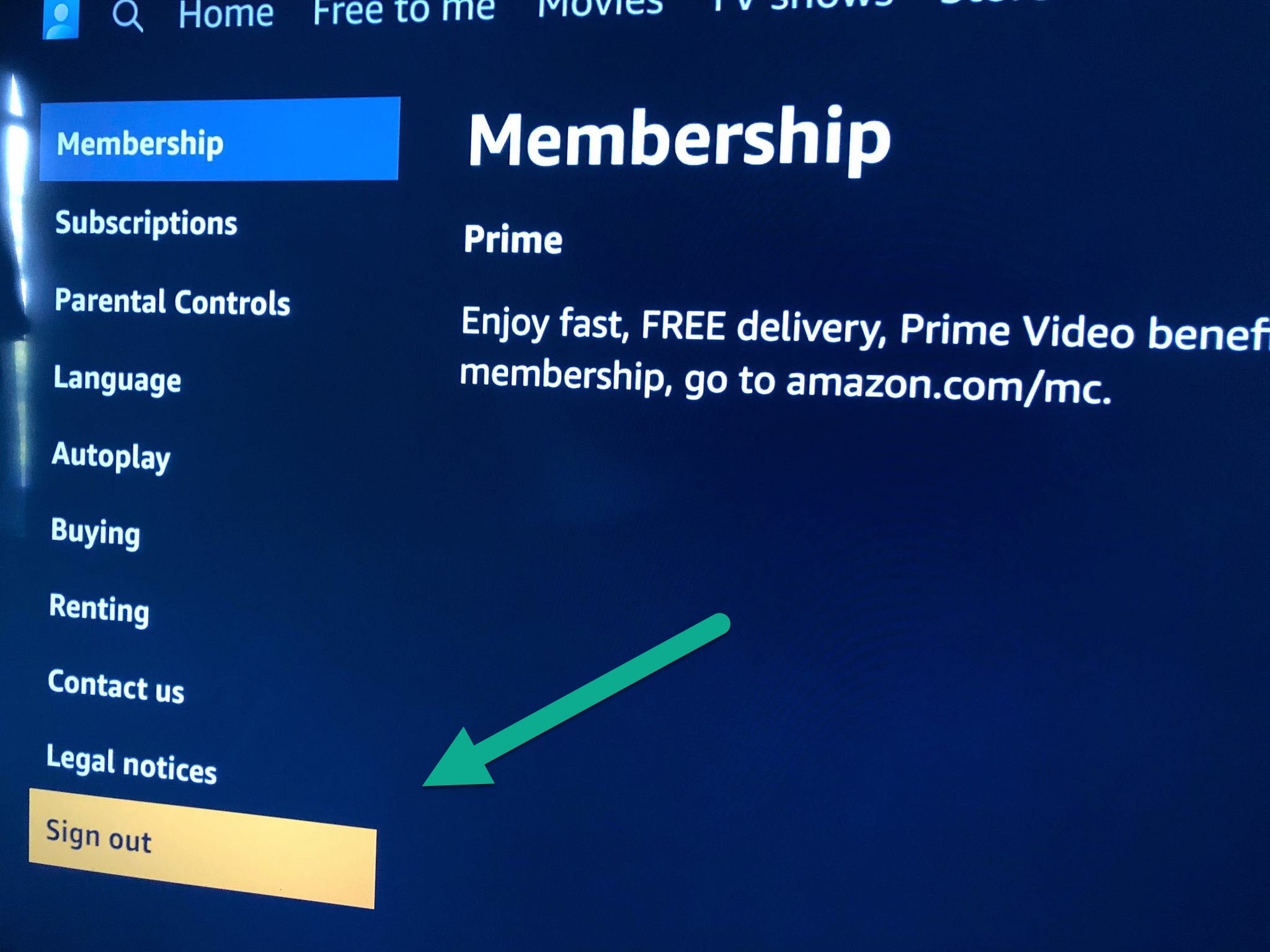
Choose "Sign Out"
5. Confirm Your Action: A confirmation prompt will appear on the screen, asking if you are sure you want to sign out. Select "Yes" and press the "OK" button to complete the process.
III. Troubleshooting Tips
Sometimes, users might encounter difficulties while attempting to log out of their Prime Video account on Roku. Here are some troubleshooting tips to help resolve common issues:
1. Update the Prime Video App: Ensure that you have the latest version of the Prime Video app installed on your Roku device. Outdated apps can lead to functional problems.
2. Check Internet Connection: A stable internet connection is crucial for seamless account operations. Verify that your Roku device is connected to the internet before attempting to log out.

Check Internet Connection
3. Restart Roku: If you encounter any glitches during the log-out process, try restarting your Roku device. This action often resolves minor technical hiccups.
IV. Conclusion:
Logging out of your Prime Video account on Roku is a straightforward yet essential task to ensure security and privacy. By following this step-by-step guide, you can easily navigate the process and enjoy a worry-free streaming experience.
Additionally, knowing how to troubleshoot common issues will help you overcome any challenges that may arise along the way. Now you can confidently log out of your Prime Video account whenever needed, keeping your streaming experience safe and enjoyable.