How to Turn Off Your Active Status on Instagram: A Step-by-Step Guide
Instagram's Active Status feature allows users to see when their friends and followers are online and actively using the platform. While this feature can foster real-time interactions, some users may prefer to maintain their privacy and keep their online status hidden. If you're looking to disable your Active Status on Instagram and stay incognito while browsing the app, this comprehensive guide will walk you through the process step-by-step, ensuring your online activities remain discreet.
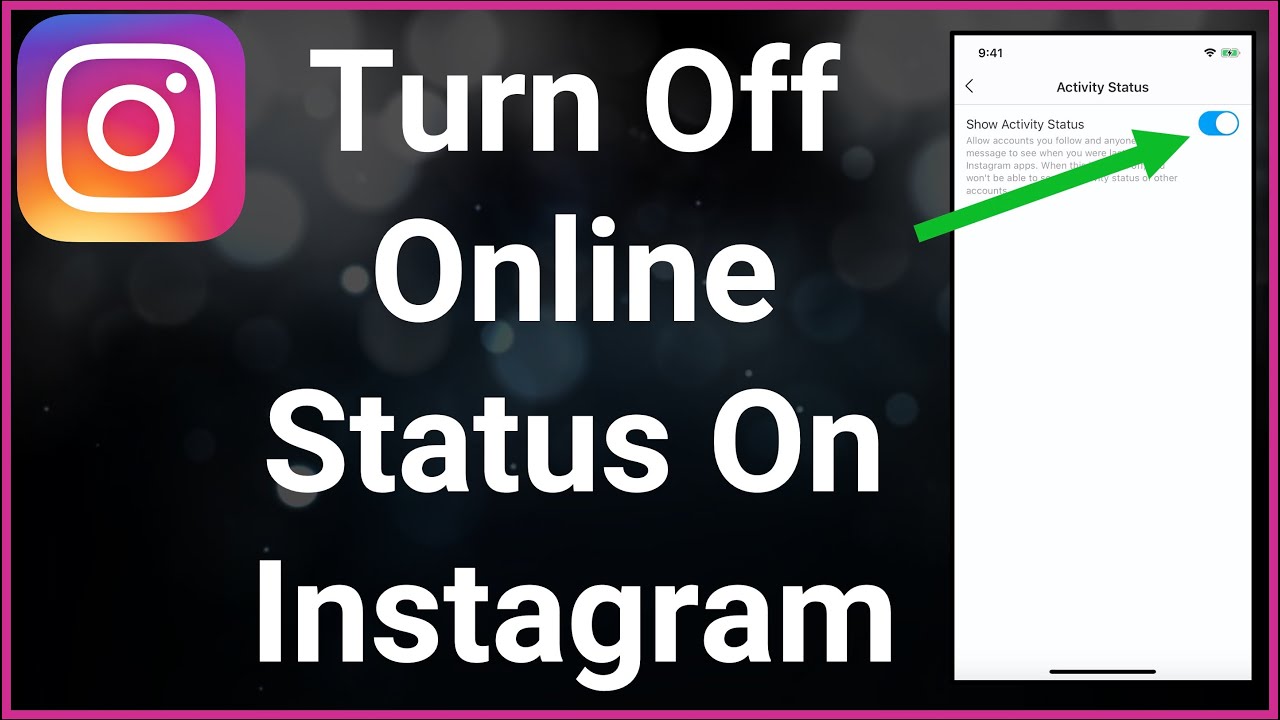
How to turn off your active status on instagram?
1. Understanding Instagram's Active Status
Instagram's Active Status, represented by a green dot next to a user's profile picture, indicates that they are currently active on the app. When enabled, it allows your followers and those you follow to see when you are online and available for direct messaging.
2. Reasons to Turn Off Your Active Status
There are various reasons why you might want to disable your Active Status on Instagram:
a. Privacy Concerns: Some users value their privacy and prefer not to disclose when they are online.
b. Limiting Interruptions: Turning off Active Status can prevent constant message notifications and interruptions from friends and followers.
c. Flexibility: Disabling the Active Status feature lets you use Instagram at your convenience without feeling obligated to respond to messages immediately.
3. Accessing Instagram Settings
To turn off your Active Status, you need to access the settings menu on the Instagram app. Here's how to do it:
a. Open the Instagram app on your mobile device.
b. Log in to your account if you haven't already.
c. Tap on your profile picture at the bottom right corner of the screen to access your profile page.
d. Look for the three horizontal lines (hamburger menu) at the top right corner of the screen. Tap on it to open the main menu.
e. Scroll down and select "Settings" at the bottom of the menu.
4. Navigating to Privacy Settings
Within the "Settings" menu, you'll find "Privacy" options. Tap on "Privacy" to proceed.
Accessing Activity Status: Under the "Privacy" section, you will find "Activity Status." Tap on it to access your Active Status settings
Turning Off Activity Status: Once you're in the "Activity Status" menu, you will see the option to "Show Activity Status." By default, this option is enabled. Toggle it off to turn off your Active Status on Instagram.
Confirming Your Decision: Instagram will ask you to confirm your choice. Tap "Turn Off" to proceed. Your Active Status will now be disabled, and the green dot will no longer appear next to your profile picture.
Discreet Browsing on Instagram: With your Active Status turned off, you can now browse Instagram without displaying your online status. Keep in mind that you won't be able to see other users' Active Status either.
Changing Activity Status Settings: If you ever wish to turn your Active Status back on, follow the same steps and toggle the "Show Activity Status" option back on.
Additional Privacy Settings: Instagram offers other privacy settings that you may find useful, such as controlling who can see your story, who can send you direct messages, and more. Feel free to explore these settings to further customize your privacy preferences.
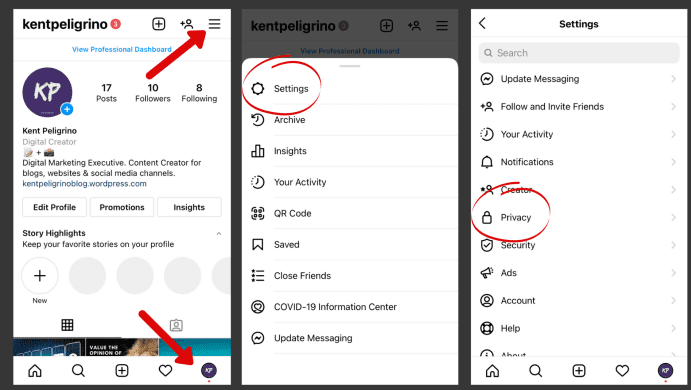
Turn off your active status on instagram
Disabling your Active Status on Instagram is a simple process that grants you more control over your online presence and privacy. By following this step-by-step guide, you can easily navigate to the Activity Status settings and turn off the feature. Whether you want to limit interruptions, protect your privacy, or simply browse Instagram incognito, turning off your Active Status gives you the flexibility to use the app on your terms. Take charge of your online presence, and enjoy a more discreet and personalized experience while using Instagram!