How to Log Someone Out of Your Starz Account: A Step-by-Step Guide
Starz is a popular streaming platform that offers a wide range of movies and TV shows for entertainment enthusiasts. However, there may be instances where you want to restrict access to your account or log someone out for security reasons. In this article, we will provide you with a comprehensive, step-by-step guide on how to log someone out of your Starz account, ensuring that your streaming experience remains secure and private.

Starz is a popular streaming platform
1. Understanding Account Security on Starz:
a. Multiple Devices: Starz allows users to stream content on multiple devices simultaneously.
b. Shared Accounts: When sharing an account, it's essential to manage access and protect your personal information.
2. Why Log Someone Out:
a. Unauthorized Access: If you suspect someone else is using your account without permission, logging them out is crucial for maintaining security.
b. Account Sharing: If you shared your account with someone but want to revoke their access, logging them out is necessary.
3. Step-by-Step Guide to Log Someone Out of Your Starz Account:
Step 1: Visit Starz Website: Go to the official Starz website on your preferred web browser.
4. Accessing Account Settings:
a. Step 2: Log In: Enter your account credentials (username and password) to log in to your Starz account.
b. Step 3: Account Menu: Look for an account icon or a profile picture in the top-right corner of the page. Click on it to open a dropdown menu.
5. Finding "Account Settings":
Step 4: Open Account Settings: In the dropdown menu, find and click on "Account Settings." This will take you to your account management page.
Step 5: Go to "Devices": In the Account Settings, navigate to the section labeled "Devices" or "Manage Devices." This is where you can view all devices connected to your account.
Step 6: Check Active Devices: Under "Devices," you will see a list of all the devices currently logged in to your Starz account. This includes computers, smartphones, tablets, and smart TVs.
6. Removing Unauthorized Devices:
a. Step 7: Identify Suspicious Devices: Review the list of active devices and identify any unfamiliar or unauthorized ones that you want to log out.
b. Step 8: Remove Device: Next to each listed device, there should be an option to "Remove" or "Log Out." Click on it to log out the selected device.
7. Changing Password (Optional):
a. Step 9: Update Password: For added security, consider changing your Starz account password after logging out unauthorized devices.
b. Step 10: Go to "Password Settings": Look for "Password" or "Security" in your Account Settings, and follow the prompts to update your password.
c. Step 11: Verification (if required): Some platforms may require an additional verification step, such as entering your password again, to confirm the logout action.
8. Logging Out from Mobile App:
a. Step 12: Open Starz App: If you want to log someone out from the Starz mobile app, launch the app on your device.
b. Step 13: Access Account Settings: Tap on the account icon or profile picture to find and select "Account Settings."
d. Step 14: Find "Devices" or "Manage Devices": Look for a section labeled "Devices" or "Manage Devices" within the Account Settings of the mobile app.
e. Step 15: Log Out Devices: Follow similar steps as in the web version to log out any unauthorized devices from the mobile app.
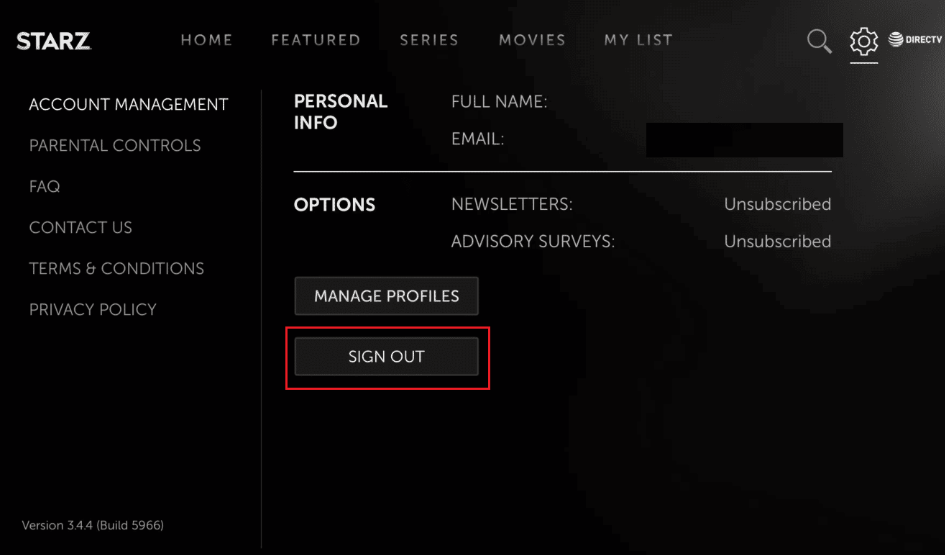
Log someone out of your starz account
Taking control of your Starz account's security is essential to safeguard your personal information and streaming preferences. By following this step-by-step guide, you can easily log someone out of your Starz account, ensuring that only authorized users have access. Additionally, consider changing your password regularly to further enhance your account's security. With these measures in place, you can enjoy a worry-free and personalized streaming experience on Starz, knowing that your account is protected from unauthorized access.