How to Find Steam Friend Code: A Comprehensive Guide
In the world of online gaming and digital communities, Steam has become one of the most popular platforms for gamers to connect, play together, and socialize. One of the essential features that facilitate these connections is the Steam Friend Code. Whether you're a seasoned Steam user or a newcomer to the platform, understanding how to find your Steam Friend Code and connect with others is vital. In this comprehensive guide, we will walk you through the steps to locate your unique Steam Friend Code and use it to connect with friends, family, and fellow gamers from around the world.
1. Understanding Steam Friend Code
Before delving into the process of finding your Steam Friend Code, it's essential to grasp what it is and why it's crucial for the Steam community.
A Steam Friend Code is a unique identifier assigned to each Steam user, acting as an invitation for others to become friends on the platform.
By sharing your Friend Code or adding others', you can effortlessly connect with them, view their gaming activity, and join them in games.
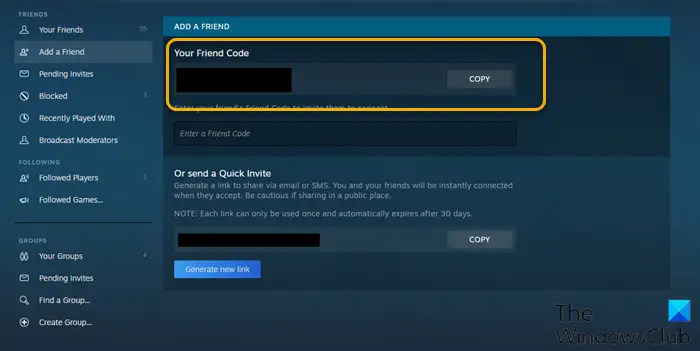
Find Steam Friend Code
2. Locating Your Steam Friend Code
Finding your Steam Friend Code is a simple process that can be done in just a few steps:
- Launch the Steam Client: Begin by opening the Steam application on your computer. If you don't have Steam installed, visit the official website and download the client.
- Access Your Profile: Once the Steam client is open, click on your profile name, located at the top-right corner of the interface. This will take you to your profile page.
- Finding the Friend Code: On your profile page, you'll see a URL link that includes a combination of numbers at the end. This series of numbers is your Steam Friend Code. It is unique to your account and can be shared with others.
3. Adding Friends Using Friend Code
Now that you have found your Steam Friend Code, it's time to add friends to your list:
- Acquiring Your Friend's Code: To add a friend, you'll need their Steam Friend Code. Ask your friend to provide you with their code, or you can exchange your codes with each other.
- Adding a Friend: On the Steam client, click on "Friends & Chat" located at the bottom right. Then, click on "Add Friend" and enter your friend's Steam Friend Code in the provided field. Click "Send Invitation," and your friend will receive the friend request.
- Accepting Friend Requests: If someone else sends you a friend request, you will receive a notification. To accept the request, go to "Friends & Chat," click on "Requests," and accept or decline pending invitations.

Copy Friend Code
4. Sharing Your Friend Code
If you want to make it easier for others to add you on Steam, you can share your Friend Code on different platforms:
- Social Media: You can post your Friend Code on your social media profiles or gaming communities to let others find and add you easily.
- Gaming Forums: Join Steam-related forums or gaming communities and include your Friend Code in your forum signature or profile.
- Steam Groups: If you are a member of various Steam groups, you can share your Friend Code with fellow members to connect with like-minded gamers.
5. Privacy Settings and Steam Friend Code
While sharing your Steam Friend Code can be a great way to connect with new friends, it's essential to manage your privacy settings:
- Friends-Only Mode: You can set your profile to "Friends-Only" mode, limiting friend requests to only those you share your Friend Code with.
- Profile Visibility: Customize what information you want to display on your profile. You can control who sees your gaming activity, inventory, and other details.
6. Steam Friend Code Etiquette
When using Steam Friend Code to connect with others, it's crucial to maintain proper etiquette:
- Respect Others' Privacy: Before sending friend requests, ensure that the other person is comfortable with it, especially if you met them in-game.
- Be Friendly and Polite: Introduce yourself and engage in positive conversations with your new friends. Remember, it's a community meant for gaming and socializing.
- Online Safety: Be cautious about sharing personal information with strangers on Steam, as you would with any other online platform.
In conclusion, Steam Friend Code is an indispensable feature that enhances the social aspect of gaming on the Steam platform. By understanding how to find, share, and use your Friend Code responsibly, you can forge new connections, join multiplayer games, and be part of a vibrant gaming community. Remember to prioritize online safety and follow proper etiquette when interacting with others. So, go ahead, locate your Steam Friend Code, and embark on an exciting journey to make new friends in the gaming world!