Installing ENB for Skyrim: A Step-by-Step Guide
Enhanced Natural Beauty, commonly known as ENB, is a popular modification for The Elder Scrolls V: Skyrim that enhances the game's graphics and visuals. ENB adds various effects like improved lighting, color correction, and depth of field to create a more immersive experience. If you're looking to install ENB for Skyrim, this step-by-step guide will walk you through the process.
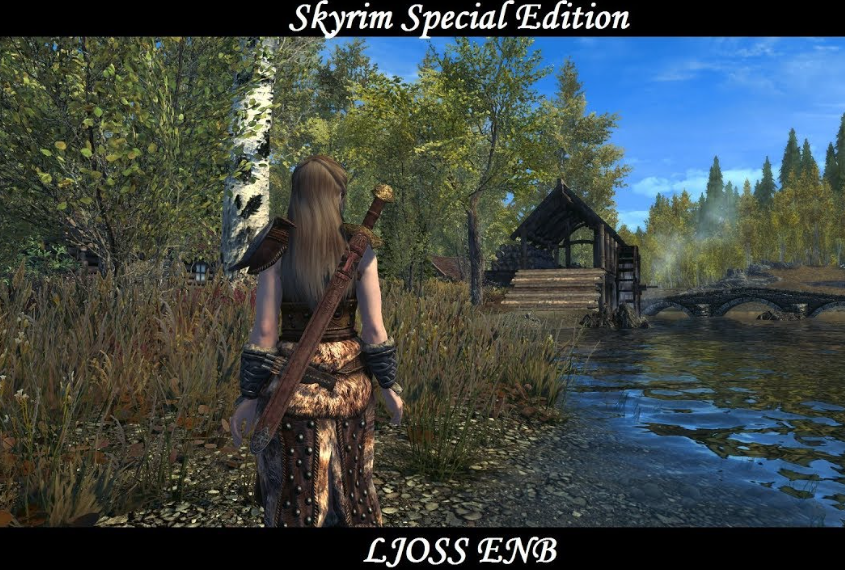
Install enb skyrim
1. Download the ENB Files:
Before you can install ENB, you'll need to download the necessary files. Visit the official ENB website or other reputable modding platforms to find the latest version compatible with Skyrim. Download the ENB binaries for your specific Skyrim version.
2. Install the Required Software:
ENB requires some additional software to function properly. Make sure you have the following software installed on your computer:
- DirectX: Ensure you have the latest version of DirectX installed.
- Microsoft Visual C++ Redistributable Packages: Download and install the necessary packages based on your system requirements.
3. Extract ENB Files:
Once you've downloaded the ENB files, locate the downloaded archive and extract its contents to a temporary folder on your computer. You should have several files and folders, including d3d9.dll, enbseries.ini, and enblocal.ini.
4. Backup Skyrim Files:
It's always a good idea to create a backup of your Skyrim installation before proceeding with any mod installations. Make a copy of your Skyrim directory, including the game's executable file (TESV.exe) and the Data folder. This allows you to revert back to the original game files if needed.
5. Copy ENB Files to Skyrim Directory:
Navigate to your Skyrim installation directory, which is typically located in the Steam folder. Copy the extracted ENB files (d3d9.dll, enbseries.ini, enblocal.ini, and any additional files) to the main Skyrim folder, where the TESV.exe file is located.
6. Configure ENB Settings:
Open the enbseries.ini and enblocal.ini files using a text editor. These files contain various settings that you can customize to suit your preferences. You can adjust parameters like graphics quality, performance options, and effects. Refer to the ENB documentation or user guides for detailed information on each setting.
7. Install ENB Presets (Optional):
ENB presets are pre-configured settings created by modders to achieve specific visual styles or enhancements. If you want to use an ENB preset, download the preset files and follow the instructions provided by the preset creator. Typically, you'll need to copy the preset files to the Skyrim directory and make adjustments to the enbseries.ini file as instructed.
8. Launch Skyrim:
Once you've completed the installation and configuration steps, launch Skyrim through the appropriate means (Steam, SKSE, etc.). ENB should now be active, and you should notice improved visuals and effects in the game.

Enhanced Natural Beauty, commonly known as ENB
Installing ENB for Skyrim can greatly enhance your gaming experience by improving graphics and adding visual effects. By following this step-by-step guide, you can successfully install ENB and customize its settings according to your preferences. Remember to always backup your game files before installing any mods or modifications. Enjoy the enhanced visuals and immersive atmosphere that ENB brings to Skyrim!