How to Change Your Activision Name: A Step-by-Step Guide
Your Activision name is the username associated with your Activision account, which is used in various games and online platforms. If you're looking to change your Activision name, this step-by-step guide will walk you through the process, ensuring you can update your name easily.

How to change your activision name?
1. Log into Your Activision Account:
Visit the official Activision website and log into your account using your username and password. If you don't have an account yet, create one by following the registration process.
2. Access Account Settings:
Once you're logged in, navigate to your account settings. Look for a dropdown menu or a profile icon that leads you to the account settings page.
3. Find the Name Change Option:
Within the account settings, search for the option to change your name. It may be labeled as "Change Display Name," "Update Username," or something similar. Click on that option to proceed.
4. Check Name Change Availability:
Before changing your Activision name, the system will verify if the new name you desire is available. Enter your preferred name in the provided field and check if it's unique and not already in use by another user.
5. Confirm the Name Change
If your desired name is available, you'll be prompted to confirm the name change. Review the new name to ensure it's exactly how you want it to appear. Take note that some platforms have specific guidelines for name changes, such as character limits or prohibited content.
6. Complete the Verification Process:
To finalize the name change, you may need to go through a verification process. This process varies depending on your account's security settings and may involve entering a verification code sent to your email or phone number associated with the account.
7. Save Changes:
After verifying your identity, save the changes to your Activision account. The system will update your name, and it should reflect across all supported games and platforms.
8. Confirm Name Change:
To ensure that the name change is successful, log out of your Activision account and then log back in using your new name. This step will confirm that the change has been applied successfully.
9. Update Your Profile and Friends:
Now that you have a new Activision name, it's important to update your profile information and notify your friends about the change. Update your profile picture, bio, and any other relevant details to reflect your new identity. Additionally, inform your friends of your name change so they can easily recognize you in games and other online interactions.
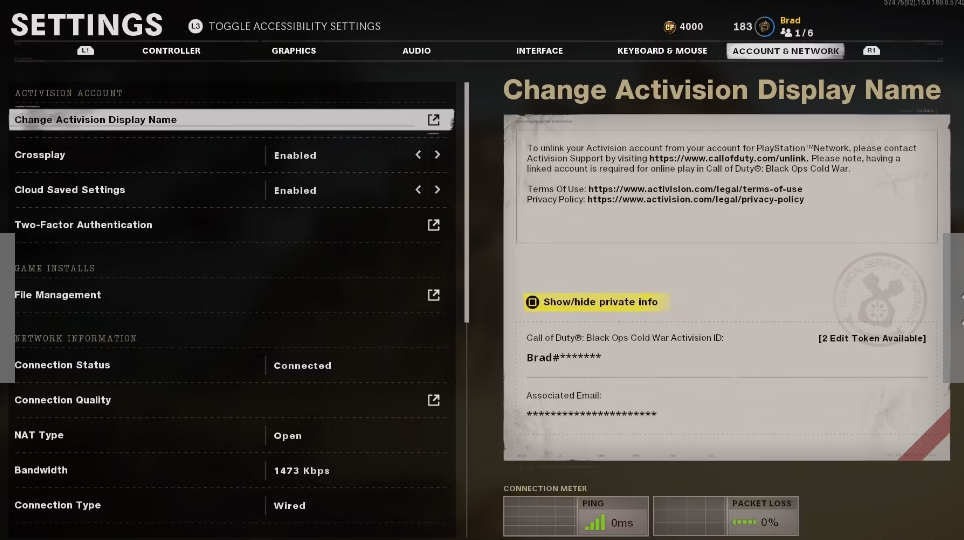
Change your activision name
Changing your Activision name is a straightforward process that allows you to update your online identity across various gaming platforms. By following this step-by-step guide, you can navigate the necessary settings and successfully change your Activision name. Remember to choose a name that aligns with your preferences and adheres to any guidelines or restrictions set by the platform. Enjoy your new Activision name and continue to engage with the gaming community using your updated identity!