Deleting Your GoFundMe Campaign: A Step-by-Step Guide
Running a successful GoFundMe campaign can be rewarding, but circumstances may arise that lead you to consider deleting it. Whether you've reached your fundraising goal or faced changes in your situation, knowing how to effectively delete your campaign is essential. In this comprehensive guide, we will walk you through the process of deleting your GoFundMe campaign, ensuring a smooth and seamless experience.
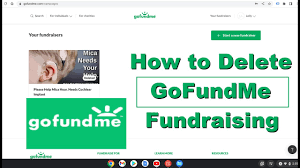
GoFundMe campaign
I. Understanding GoFundMe Campaign Deletion
Before jumping into the deletion process, it's crucial to grasp the reasons why people may opt to delete their GoFundMe campaigns. These reasons can vary from achieving the desired goal to revising campaign objectives.
II. Reasons for Deleting a GoFundMe Campaign
1.Fundraising Success:
Congratulations on reaching your fundraising goal! We'll explore the steps to wrap up your campaign successfully.
2.Change in Circumstances:
Life is unpredictable, and your situation may have changed since starting the campaign. We'll guide you on handling this situation with care.
3.Reassessing Objectives:
Sometimes, you may realize that your initial campaign goals need modification. We'll help you reconsider your approach.
4.Compliance with GoFundMe Policies:
Understanding platform policies is crucial; we'll provide an overview to ensure your campaign aligns with guidelines.
III. Steps to Delete Your GoFundMe Campaign
Follow these steps to delete your campaign in a few simple clicks:
1.Log in to Your Account:
Access your GoFundMe account using your credentials.
2.Access Your Dashboard:
Locate and click on your campaign's name to enter your dashboard.
3.Go to Settings:
Navigate to the "Settings" option in the dashboard's menu.
4.Select "Delete Campaign":
Scroll down and click on the "Delete Campaign" button.
5.Confirm Deletion:
GoFundMe will ask for confirmation before proceeding with the deletion. Confirm to initiate the process.

GoFundMe campaign
IV. After Deletion: What to Expect
Deleting your campaign doesn't mean the end of your fundraising journey. Here's what you need to know post-deletion:
1.Notification to Donors:
GoFundMe will automatically notify your donors about the campaign's closure and provide relevant details.
2.Refunding Donors:
If needed, you can refund donors directly from your GoFundMe account.
3.Expressing Gratitude:
Take the time to thank your donors and supporters for their contributions and belief in your cause.
V. Comparing Deletion Options: Close vs. Delete
GoFundMe offers two options when ending your campaign – closing or deleting. Let's explore the differences:
| Criteria | Close Campaign | Delete Campaign |
|---|---|---|
| Visibility | Campaign remains visible, but no longer active. | Campaign is entirely removed from the GoFundMe site. |
| Receiving Funds | Can still receive contributions. | Contributions are no longer accepted. |
| Access to Data | Retain access to donor data. | Access to donor data is lost. |
VI. Tips for a Successful Campaign Deletion
Follow these tips to ensure a successful and respectful campaign deletion process:
1.Timely Communication:
Notify donors and supporters about the campaign's closure promptly.
2.Honesty and Transparency:
Clearly explain the reasons for deletion (if you wish to disclose).
3.Gratitude:
Express sincere gratitude to all contributors.
4.Update Beneficiaries:
In the case of unforeseen circumstances, ensure funds reach the right hands.

GoFundMe campaign
Deleting your GoFundMe campaign can be a well-considered decision, whether you've achieved your goal or encountered unexpected changes. By following the steps outlined in this guide, you can navigate the process confidently and express your gratitude to those who supported your cause. Remember, a respectful campaign deletion can leave a lasting positive impact on both donors and beneficiaries.