Can't Sign into PS3? Troubleshooting Tips and Solutions
The PlayStation 3 (PS3) console has provided gamers with countless hours of entertainment. However, encountering issues while trying to sign into your PS3 account can be frustrating. If you find yourself unable to sign into your PS3, there are several potential causes and solutions to explore. In this article, we will provide troubleshooting tips and solutions to help you resolve the "can't sign into PS3" issue and get back to enjoying your gaming experience.
1. Check Internet Connection

Check Internet Connection
Ensure that your PS3 is properly connected to the internet. Check your network settings, cables, and router to ensure a stable and reliable connection.
If you're using a wireless connection, try moving closer to the router to improve the signal strength.
2. Verify PSN Status
Occasionally, the PlayStation Network (PSN) may experience temporary outages or maintenance periods.
Before troubleshooting further, verify the status of the PSN by visiting the official PlayStation Network Service Status page.
If there is an ongoing issue, you may need to wait until it is resolved before being able to sign in.
3. Double-Check Account Credentials
When attempting to sign into your PS3, ensure that you are entering the correct account credentials.
Pay close attention to capitalization, spelling, and any special characters. Remember that your password is case-sensitive.
4. Reset PSN Password
If you've forgotten your PSN password or suspect that it may be incorrect, you can reset it by following the "Forgot your password?" link on the sign-in screen.
Provide the necessary information to verify your identity and follow the instructions to reset your password.
5. Clear Cache and Cookies
Clearing the cache and cookies on your PS3 can resolve sign-in issues related to corrupted data.
Navigate to the PS3's web browser settings and clear the cache and cookies. Restart the console and attempt to sign in again.
6. Update PS3 System Software
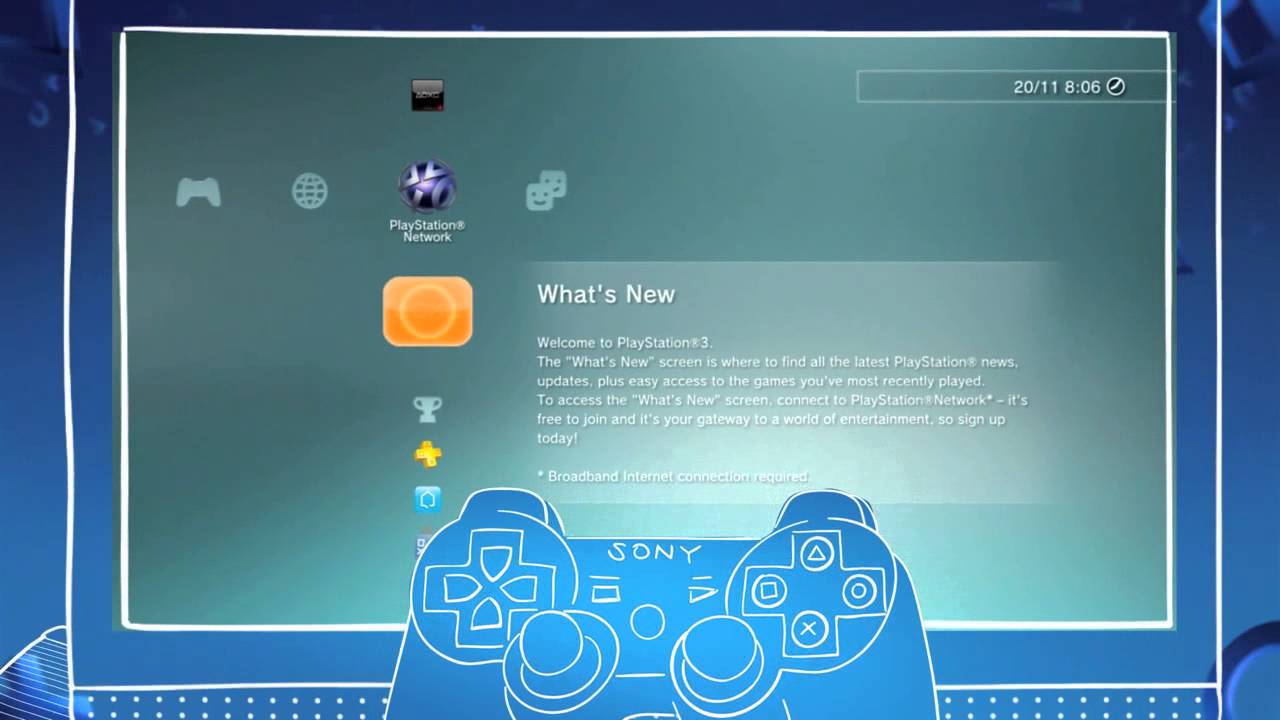
PS3 System Software
Outdated system software on your PS3 can cause compatibility issues and prevent you from signing in.
Check for system software updates by going to the settings menu on your PS3 and selecting "System Update."
Follow the prompts to download and install any available updates.
7. Check for PSN Account Suspension
In some cases, your PSN account may be suspended due to a violation of the PlayStation Network's terms of service.
If you believe your account may be suspended, contact PlayStation Support for further assistance.
They can provide information about the suspension and steps to resolve it.
8. Test Network Connection
Perform a network connection test on your PS3 to identify any potential network or internet connection issues.
Go to the settings menu, select "Network Settings," and choose "Internet Connection Test."
The results will help determine if there are any problems with your network configuration.
9. Power Cycle Your PS3
Power cycling your PS3 can help resolve temporary glitches or software errors. Turn off your PS3, unplug the power cable, and wait for a few minutes. Then, plug it back in and turn it on again. Attempt to sign in once the system restarts.
10. Contact PlayStation Support
If you have tried all the troubleshooting steps mentioned above and are still unable to sign into your PS3, it may be necessary to contact PlayStation Support for further assistance.
They can provide personalized guidance and help resolve any account-related issues.
Encountering sign-in issues on your PS3 can be frustrating, but with the right troubleshooting steps, you can often resolve the problem. Checking your internet connection, verifying PSN status, double-checking account credentials, resetting your password, clearing cache and cookies, updating system software, checking for account suspension, testing network connection, power cycling your PS3, and contacting PlayStation Support are all potential solutions to address the "can't sign into PS3" issue. By following these steps and seeking assistance when needed, you can overcome sign-in problems and get back to enjoying your gaming experience on the PS3.