How to Check Messages on TikTok: A Step-by-Step Guide
In today's digital age, social media platforms have become an integral part of our lives. TikTok, the popular video-sharing app, has gained immense popularity worldwide. With millions of active users, it provides a platform for people to share their creativity and connect with others. One important feature of TikTok is its messaging system, which allows users to communicate with their friends and followers. In this article, we will guide you on how to check messages on TikTok.

Tiktok
1. Section 1: Getting Started with TikTok
1.1 Creating an Account
To access TikTok's messaging feature, you first need to create an account.
Download the TikTok app from your app store, open it, and sign up using your email, phone number, or social media account.
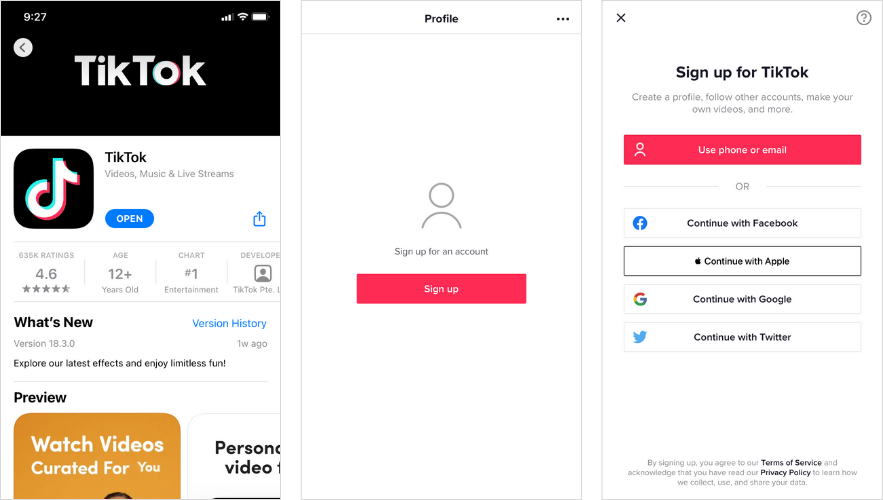
Creating an Account On Tiktok
1.2 Navigating the TikTok Interface
After creating an account, familiarize yourself with the TikTok interface.
The home screen displays a feed of videos from various creators. Tap on the "Me" icon at the bottom right corner to access your profile.
2. Section 2: Accessing TikTok Messages
2.1 Opening the Inbox
To check your TikTok messages, locate the speech bubble icon at the bottom right corner of the screen.
Tap on it to open your inbox, where you can view all your conversations.
2.2 Message Requests
TikTok separates messages into two categories: "Inbox" and "Message Requests."
The Inbox contains messages from your friends and contacts, while Message Requests contain messages from users you may not know.
Tap on "Message Requests" to view and accept or decline requests.

How to See/Check Direct Messages on TikTok App
3. Section 3: Managing TikTok Conversations
3.1 Opening a Conversation
Tap on a conversation in your inbox to open it. You can see the messages exchanged between you and the other user, along with any shared media.
3.2 Replying to Messages
To reply to a message, type your response in the text box at the bottom of the conversation and tap the send button.
You can send text messages, emojis, or even share videos.
3.3 Sending Media
If you want to send a photo or video, tap on the camera icon next to the text box.
Choose the media from your device and send it in the conversation.
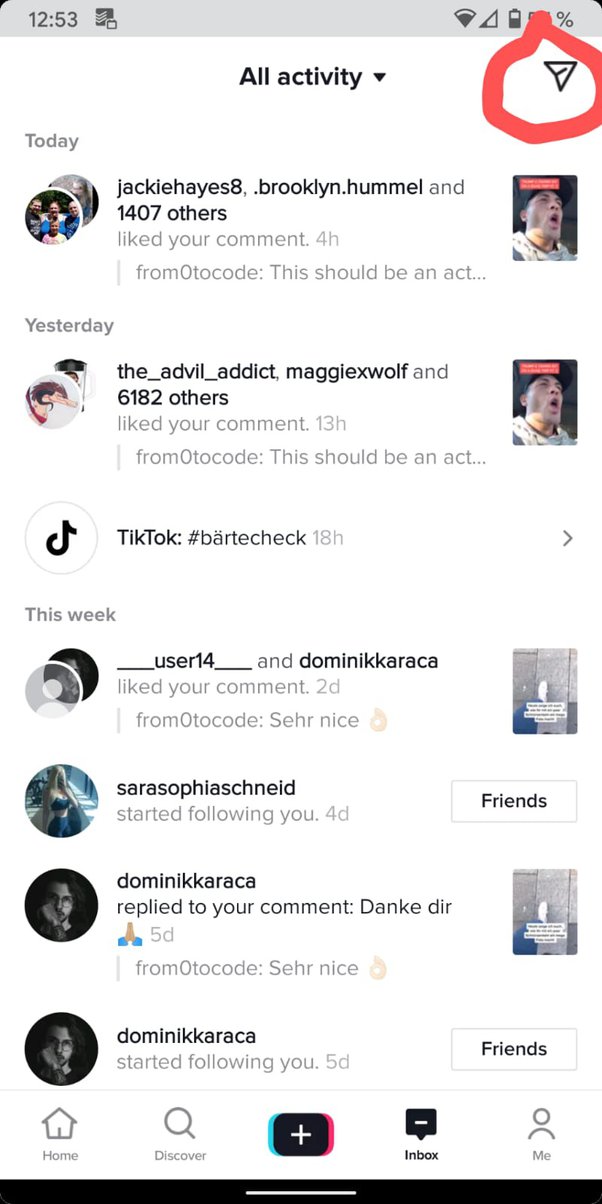
How do you direct message people on TikTok
4. Section 4: Managing Message Settings
4.1 Privacy and Safety Settings
TikTok provides several privacy and safety settings for your messages.
You can control who can send you messages, filter out spam, and restrict unwanted interactions.
Access these settings by going to your profile, tapping the three dots in the top right corner, and selecting "Privacy and Safety."
4.2 Blocking and Reporting Users
If you encounter any abusive or inappropriate behavior, TikTok allows you to block or report users.
To do this, open the conversation with the offending user, tap on their profile, and select "Block" or "Report."
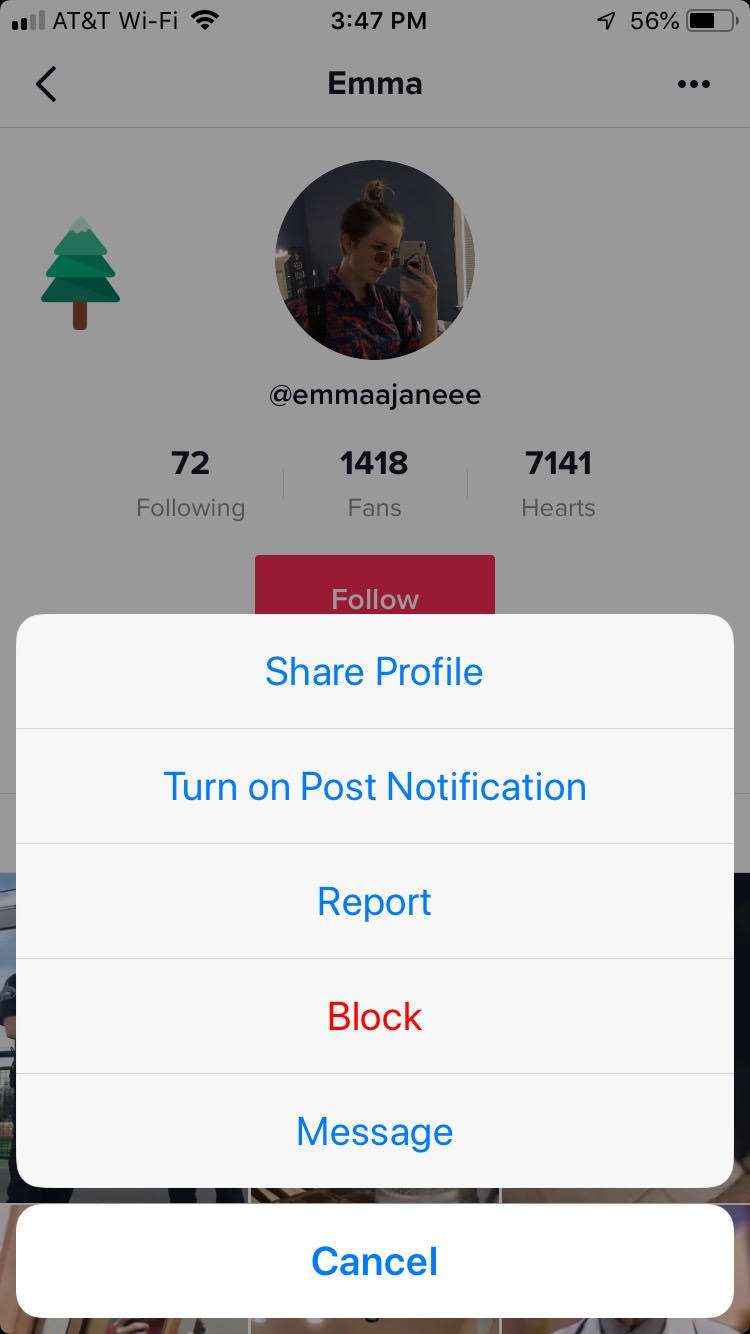
How do I block a person on TikTok
TikTok's messaging feature enables users to stay connected and interact with their friends and followers. By following the steps outlined in this guide, you can easily check and manage your messages on TikTok. Remember to use the privacy and safety settings to ensure a positive and enjoyable messaging experience. So go ahead, explore the world of TikTok, and engage with your favorite creators through messages. Happy TikToking!