Can You Delete Messages on TikTok: A Complete Guide
TikTok has become one of the most popular social media platforms, with millions of users worldwide. While it offers a wide range of features, many users often wonder if they can delete messages on TikTok. In this comprehensive guide, we will explore the topic in detail and provide you with all the necessary information regarding deleting messages on TikTok.

Tiktok App
1. Understanding TikTok Messaging
Before delving into the process of deleting messages, it's important to have a basic understanding of TikTok's messaging system.
TikTok allows users to communicate through direct messages (DMs) with other TikTok users.
These messages are private conversations between users and can include text, images, videos, and other multimedia content.

Tiktok message
2. Can You Delete Messages on TikTok?
Yes, TikTok does provide an option to delete messages.
However, it is essential to note that the ability to delete messages is currently limited to one's own chat history.
In other words, you can only delete the messages you have sent, not the ones received by the recipient.

Delete Message on Tiktok
3. Steps to Delete Messages on TikTok
Deleting messages on TikTok is a straightforward process. Follow these steps to remove messages from your chat history:
3.1. Open TikTok: Launch the TikTok app on your mobile device and log in to your account.
3.2. Access Your Messages: Tap on the "Inbox" icon located at the bottom right corner of the screen to access your TikTok messages.
3.3. Select the Conversation: Choose the conversation containing the messages you want to delete.
3.4. Delete Individual Messages: To delete a specific message, press and hold on the message bubble until a pop-up menu appears. Select the "Delete" option from the menu to remove the message.
3.5. Delete Multiple Messages: If you wish to delete multiple messages, tap on the "Edit" button located at the top right corner of the chat screen. Then, select the messages you want to delete by tapping on the corresponding checkboxes. Finally, tap on the "Delete" button to remove the selected messages.
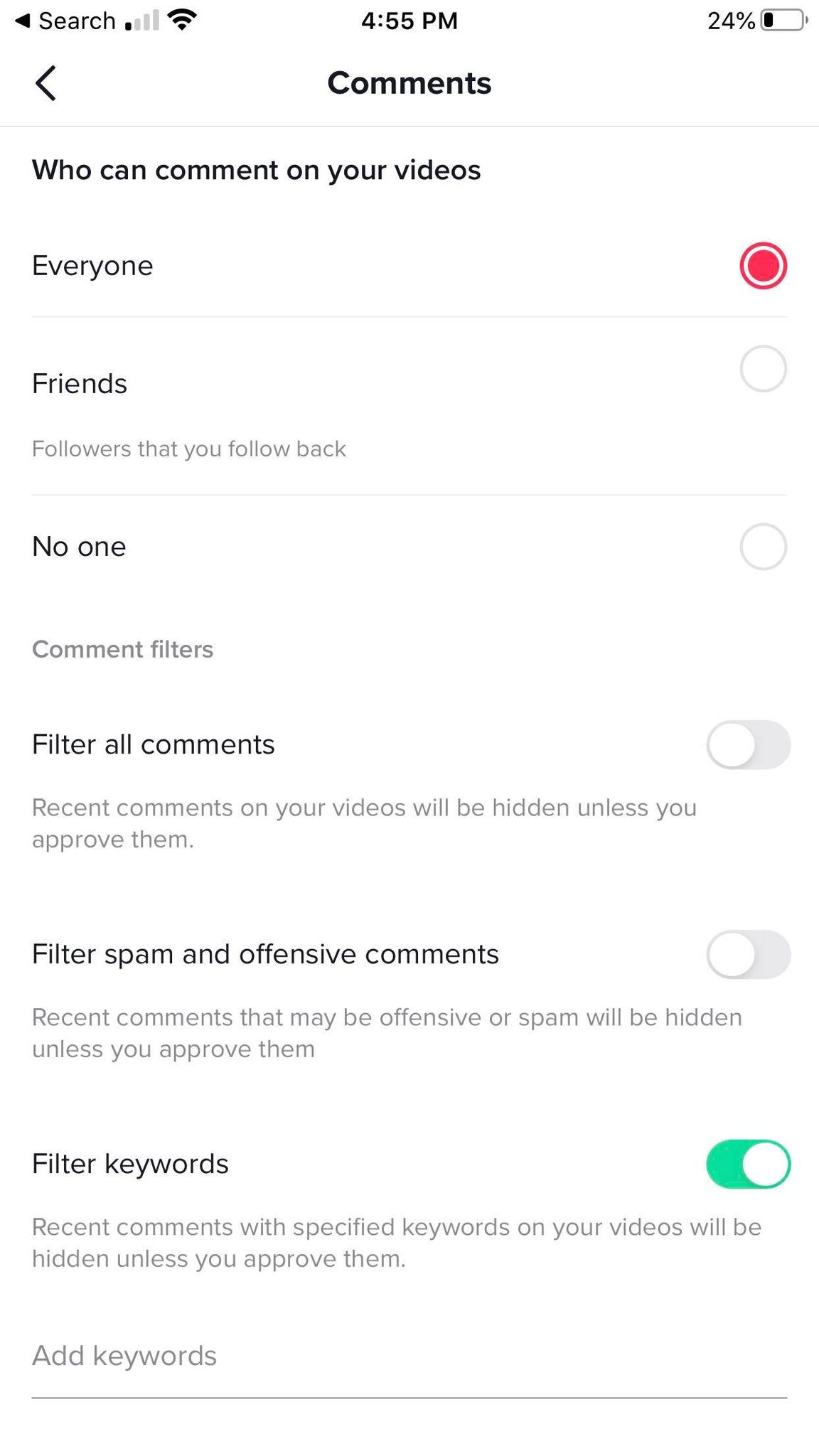
Tiktok Comment Setting
4. What Happens When You Delete Messages on TikTok?
When you delete a message on TikTok, it is important to understand the consequences.
Once a message is deleted, it will be removed from your chat history, and you will no longer be able to view it.
However, the recipient will still have access to the messages you sent, as they are not deleted from their chat history.
5. Tips for Managing Your TikTok Messages
To effectively manage your TikTok messages, consider the following tips:
5.1. Think Before You Send: As you cannot delete messages from the recipient's chat history, think twice before sending any sensitive or private information through TikTok messages.
5.2. Communicate Clearly: Ensure your messages are clear and concise to avoid any misunderstandings or confusion.
5.3. Archive Conversations: If you want to keep your chat history organized without deleting messages, you can use the "Archive" feature on TikTok. This allows you to store conversations without cluttering your active chat list.
Although TikTok allows users to delete messages from their chat history, it's important to remember that this action only removes the messages from your end. Messages sent to others will still remain in their chat history. Therefore, exercise caution when communicating through TikTok messages and be mindful of the information you share. By following the steps outlined in this guide, you can easily manage and delete messages on TikTok.