How to Post a Full Reel on Instagram Story: A Step-by-Step Guide
Instagram Reels have become a popular way to share short and engaging videos with your followers. While Reels are typically designed to be posted on the main Reels feed, you might wonder how to share a full Reel on your Instagram Story. In this article, we will provide you with a step-by-step guide on how to post a full Reel on your Instagram Story, allowing you to showcase your creative content to a wider audience.
1. Creating Your Reel:

Creating Your Reel
Step 1: Open the Instagram App
Launch the Instagram app on your mobile device.
Ensure you are logged in to your account.
Step 2: Access the Reels Camera
Tap on the camera icon located in the top-left corner of the home screen or swipe right from the home screen to access the camera.
Step 3: Record or Select Your Reel
Use the recording options to create a new Reel or select an existing Reel from your gallery.
Add effects, text, stickers, or other creative elements to enhance your Reel.
Step 4: Edit and Finalize Your Reel
Trim or rearrange the clips in your Reel, add filters, adjust the volume, or make any other desired edits.
Preview your Reel to ensure it looks exactly how you want it.
2. Posting a Full Reel on Your Instagram Story:
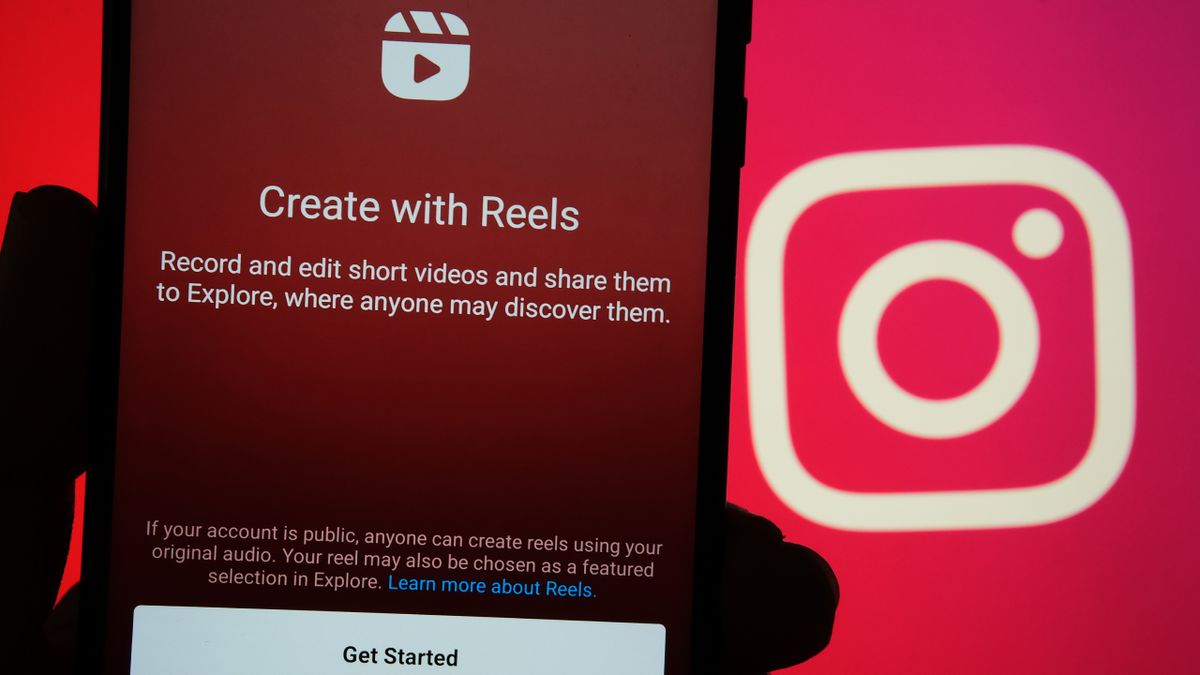
Creating Your Reel
Step 1: Save Your Reel
Tap on the arrow icon in the bottom-right corner of the screen.
Select the "Save" option to save your Reel to your device's gallery.
Step 2: Open Your Instagram Story
Return to the Instagram home screen and swipe right to access the Story camera.
Alternatively, tap on your profile picture in the top-left corner of the home screen.
Step 3: Upload Your Reel as a Story
Swipe up or tap on the gallery icon in the bottom-left corner of the screen to access your device's gallery.
Select your saved Reel from the gallery.
Step 4: Adjust the Reel on Your Story
Pinch or zoom in/out to resize the Reel and position it appropriately on your Story.
Add stickers, text, or other Story features to complement your Reel.
Step 5: Share Your Story
Tap on the "Your Story" button in the bottom-left corner of the screen to post your Story.
Optionally, you can choose to share it with specific friends or groups using the "Send To" option.
3. Additional Tips:
Story Duration: Keep in mind that Instagram Stories have a 24-hour duration by default. If you want your full Reel to be visible for longer, consider using the "Highlights" feature to save it as a permanent Story highlight on your profile.
Story Interaction: Encourage your followers to engage with your Reel by using interactive stickers, polls, or questions in your Story. This can increase viewer participation and create a more interactive experience.
By following the steps outlined in this guide, you can easily post a full Instagram Reel on your Instagram Story. Showcasing your Reel content on your Story allows you to reach a broader audience and engage with your followers in a unique way. Experiment with different creative elements and make the most of your Reels by incorporating them into your Instagram Stories. Start sharing your full Reels on your Instagram Story today and captivate your audience with your captivating content.