Understanding Facebook Post Visibility: How to Tell If Someone Hides Posts from You
Facebook is a popular social media platform that allows users to connect, share, and engage with friends and family. However, sometimes you may notice that certain individuals seem to hide their posts from you, limiting your visibility of their updates. In this article, we will provide you with a step-by-step guide on how to tell if someone hides posts from you on Facebook, enabling you to understand and manage your online interactions more effectively.
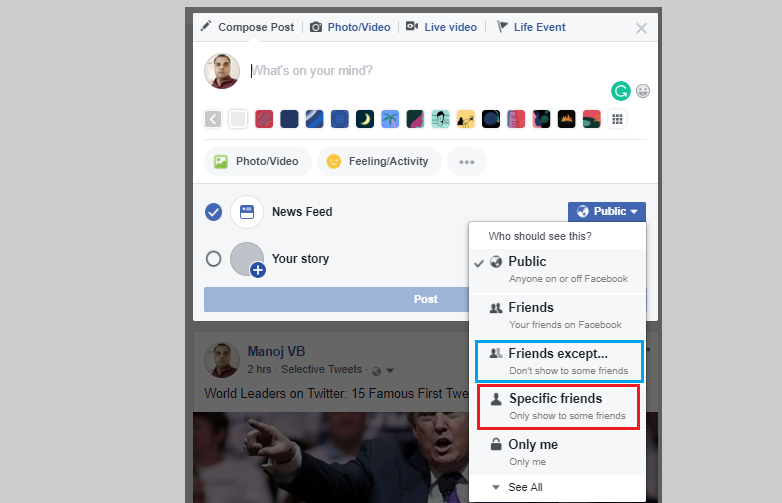
Someone hides posts from you
1. Understanding Post Visibility on Facebook
Before we delve into the steps, it's important to grasp the concept of post visibility on Facebook:
a. News Feed Algorithm: Facebook utilizes a complex algorithm to determine which posts appear in your News Feed. The algorithm takes into account factors such as relevance, engagement, and user preferences to curate your personalized feed.
b. User Privacy Settings: Facebook provides users with various privacy settings that allow them to control who sees their posts. Users can choose to share posts with everyone, friends, specific friend lists, or exclude certain individuals from seeing their content.
2. Checking the Frequency of Posts
To determine if someone hides posts from you on Facebook, consider the frequency of their posts:
a. Regular Updates: If the person consistently posts updates, photos, or videos, and you rarely see them in your News Feed, it could indicate that they have limited your visibility.
b. Lack of Recent Posts: If you notice a significant decrease in the number of posts from an individual, it could be an indication that they are hiding their content from you.
3. Comparing Post Visibility with Mutual Friends
To gain further insights, compare your post visibility with that of your mutual friends:
a. Mutual Friend's Posts: Check if your mutual friends are seeing posts from the person in question. If they have access to content that you don't, it suggests that the individual may have restricted your visibility.
b. Engaging with Mutual Friends' Posts: Interact with posts from mutual friends and observe if the person in question engages with those posts. If they consistently interact with mutual friends but not with your posts, it could be an indication that they have hidden their content from you.
4. Exploring the "See First" Setting
Facebook provides a "See First" option that allows you to prioritize content from specific individuals in your News Feed. Check if the person in question has been added to your "See First" list:
Accessing "See First" Settings: Go to the person's Facebook profile, click on the "Following" button, and select "See First" from the drop-down menu. If the person is not listed, it implies that their posts may not be prioritized in your News Feed.
5. Monitoring Interaction and Engagement
Pay attention to the person's level of interaction and engagement with your posts:
a. Likes, Comments, and Shares: If the person rarely interacts with your posts, such as liking, commenting, or sharing, it suggests that they may have restricted their visibility of your content.
b. Tagging and Mentions: Check if the person tags or mentions you in their posts. If you rarely receive tags or mentions, it could indicate that they have limited their interactions with you.
6. Assessing Direct Communication
Evaluate your direct communication with the person:
a. Messages and Chat: If your conversations with the person remain active and ongoing, it is less likely that they have hidden their posts from you.
b. Lack of Interaction: If your messages or chats with the person have become infrequent or nonexistent, it may indicate a decrease in their interest or engagement with you.
7. Adjusting Facebook News Feed Preferences
Facebook allows you to customize your News Feed preferences, providing additional control over the content you see. Consider adjusting your preferences to potentially uncover hidden posts:
a. Accessing News Feed Preferences: On Facebook's desktop version, click on the down arrow icon in the top right corner, select "News Feed Preferences," and explore the options available.
b. Explore "Unfollow" and "Following" Settings: Review the list of people you've unfollowed or followed. If the person in question is listed under "Unfollowed," it indicates that their posts are hidden from your News Feed.
8. Open Communication
If you suspect that someone has hidden their posts from you, consider addressing the issue directly:
a. Initiate a Conversation: Reach out to the person and express your concerns in a polite and open manner. Effective communication can help clarify any misunderstandings and foster better online interactions.
b. Respect Boundaries: Understand that individuals have the right to manage their privacy and control the visibility of their posts. Respecting their boundaries is essential for maintaining healthy online relationships.

Hide post with someone
Determining if someone hides posts from you on Facebook requires careful observation and consideration of various factors. By monitoring post frequency, comparing post visibility with mutual friends, exploring "See First" settings, assessing interaction and engagement, evaluating direct communication, adjusting News Feed preferences, and engaging in open communication, you can gain insights into the situation. Remember to respect others' boundaries and focus on fostering positive online interactions. So, navigate your Facebook experience with awareness and understanding, ensuring that your online connections are meaningful and enriching.